Mercury Network Transaction Fees
Mercury Network Transaction Fees
There is a per-order transaction fee required to use the Mercury Network software. The vendor will be responsible for the transaction fee unless the client agrees to pay the transaction fee beforehand. The transaction fee is completely separate from the fee the vendor charges the lender/AMC for the order. The payment for those services will come from the client, directly to the vendor.
- If you're responsible for a transaction fee, you'll be notified when you place or accept an order.
- Your card will be charged or credited only once per day - for the orders that took place the prior day from 12:00AM to 11:59 PM CST. If you're processing multiple orders in the same day, the net of your transaction fees (and/or credits) will be accrued and applied to the credit card.
- If you had an order refunded, we'll give you a credit on your account for the amount of the order. If any new orders come in before your credit card is charged/refunded, we automatically pull from the credit on your account to cover the cost of the new order.
- State sales tax will be added to the transaction fee if collection is required in your state.
- To manage your Mercury Network payment information, log in to Mercury Network and click Account in the top toolbar. There, you can add/remove credit cards and view past invoices to see details (such as the address) for each charge or credit. Click here for step‑by‑step instructions on adding a credit card to your account.
- Often, charges don't show up on your online credit card statement for a few days, so be sure to check the Payment History section of your account for the most recent information. Just go to the Paid Invoices tab, select the month, and click Search. From there, click View/Print Invoice to see a particular day's charges or credits.
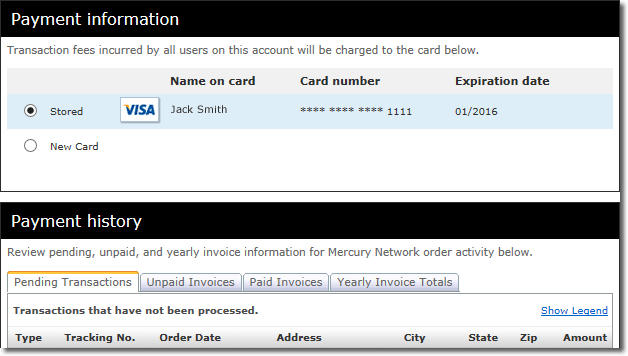
Mercury Network Transaction Fees
Below are fee details that may vary by product type or service.
- Commercial Appraisals – While most transaction fees are fixed charges, transactions for commercial appraisals are based on a percentage of the appraisal fee. Currently the transaction fee is 3% of the appraisal fee or a minimum fee equal to the transaction fee of a standard 1004 appraisal. If there is a change in the appraisal fee, the adjustment will be calculated and charged/refunded as needed.
- Broker Price Opinion (BPO) – Transaction fees for BPOs are paid by the Lender or AMC requesting the BPO.
- Other Services – Clients ordering RealView, Optival, AVMs, or RealCondition reports via Mercury Network, will be charged the fee for the service in accordance with their contracted pricing. No additional Mercury Network transaction fees apply.
If you have questions about Mercury Network fees, contact Mercury Network Client Experience Team at 1-800-900-4954.
Doc Details
Mercury Network Transaction Fees
- Document 2024
- Revised: 10/01/2024
The Big Picture
This document describes the transaction fees for Mercury Network orders and how to update your credit card information plus see a history of your transactions.
In order to follow the instructions here, you must log in as the administrator of your Mercury Network account. In other words, sub accounts cannot view the credit card information and transaction history.