Create an Account |
||
To create a new account:
- From the client login page, click Sign Up.
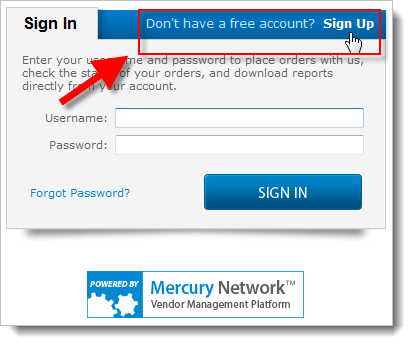
- Enter your account information in the provided fields. Any field marked
with a red asterisk (*) is a required field.
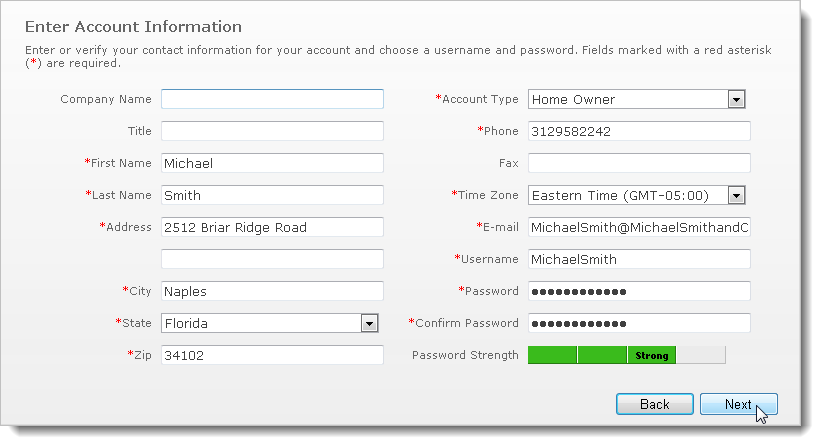
Note: When creating a username, if the username already exists in our system a yellow warning icon  appears to the
right of the username field. You must enter a unique username
before proceeding.
appears to the
right of the username field. You must enter a unique username
before proceeding. - Click Next to create your account and log in to the orders dashboard.
Mercury
Network and its products are trademarks |