Upload Your Logo |
||
The Account view allows you to upload your logo so it will be visible to your clients when you deliver appraisals via SureReceipts. It will also be seen by your clients when they log into your VMP Client Portal to place orders, and by borrowers when requesting and making payments, so it's a good way to promote your brand identity.
To upload your logo, click UPLOAD LOGO in the Custom Logo section of the Account view. You'll be prompted to select a logo, and when you do, it will be uploaded. It's best to choose a logo file which is 600px by 140px.
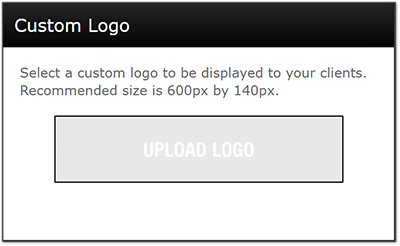
Mercury
Network and its products are trademarks |