Intelligent Selection System |
||
The Intelligent Selection System (ISS) criteria allow Mercury Nework to assist you in selecting qualified vendor for your orders. You have the ability to require specific criteria such as distance from the subject property and years of experience of the vendor. Additionally, you place a stronger emphasis on certain criteria by moving them higher in the ISS weighting scale.
Residential and Commercial Appraiser
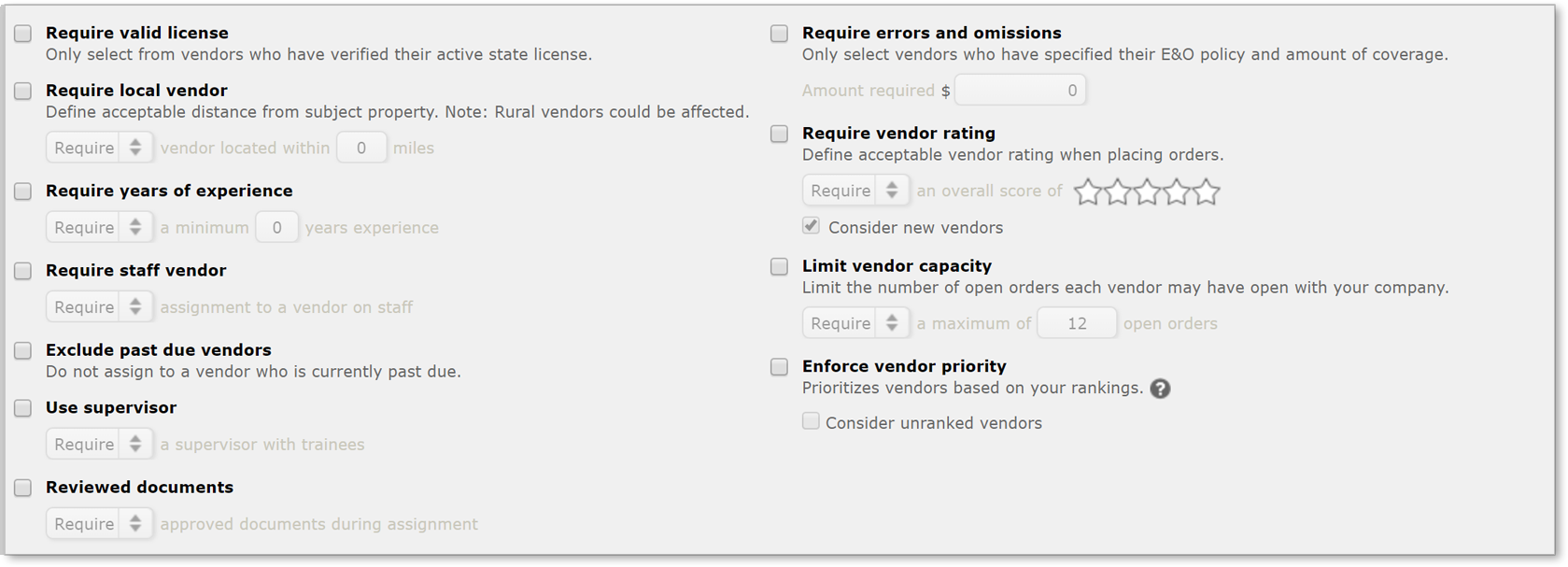
- Require Valid License - Mark this option to limit the list of suggested vendors to those with an up-to-date license on file in their profile.
- Require Errors and Omissions - Mark this option to limit the list of suggested vendors to those with an E&O policy listed in their profiles and enter the minimum amount of E&O insurance you require in the provided box.
- Require Local Appraiser - Mark this option to determine the maximum acceptable distance from the subject which the appraiser may be located. Enter the distance in miles in the Appraiser located within __ miles field.
- Require Vendor Rating - Mark this option to define a minimum acceptable star rating for a vendor to be eligible for orders when new orders are placed. Check the Consider new vendors box to allow vendors new to the system to receive orders from you.
- Require Years of Experience - Mark this option if you want to define the minimum years of experience a vendor must have to be considered for an order.
- Require staff vendor - Mark this to require a vendor whose profile has been marked as Staff/salaried. Select Require to only consider staff/salaried vendors, or select Prefer to consider other vendors when a staff vendor is unavailable.
- Limit vendor capacity - Mark this option to limit the number of orders which can be assigned to a vendor concurrently.
- Exclude past due vendors - Mark this option to avoid assigning orders to vendors who have a past due order with you.
- Enforce vendor priority - Mark this option to restrict order assignment to vendors who have a priority rank. Mark Consider unranked vendors to open up assignment to unranked vendors if a ranked vendor isn't available.
- Use supervisor - Mark this option to prefer or require appraisers who have added trainees to their profile. When an order is assigned to a supervisor, a Trainee field will appear in Order Details if the appraiser adds a trainee to an order.
- Reviewed Documents - When enabled, you can prefer or
require approved documents from your vendors when assigning orders. New
documents are given a 30-day grace period for you and your vendor to correct
any issues before the vendor is removed from consideration during assignments;
this 30-day period includes documents which were marked for review and updated
by the vendor.
This item will only appear if you've enabled document review in your Fee Panel Options.
AMC/Firms
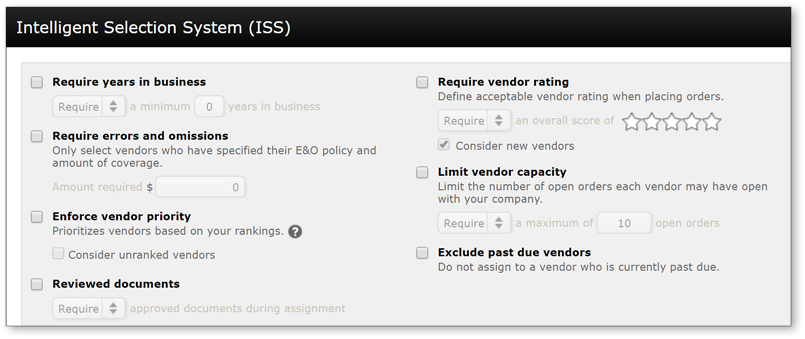
- Require years in business - Check this option to require a minimum number of years in business for considered AMC/Firms, and be sure to enter your preferred minimum.
- Require Vendor Rating - Mark this option to define a minimum acceptable star rating for a AMC/Firm to be eligible for orders when new orders are placed. Check the Consider new vendors box to allow vendors new to the system to receive orders from you.
- Require Errors and Omissions - Mark this option to limit the list of suggested AMC/Firms to those with an E&O policy listed in their profiles and enter the minimum amount of E&O insurance you require in the provided box.
- Limit vendor capacity - Mark this option to limit the number of orders which can be assigned to a vendor concurrently.
- Enforce vendor priority - Mark this option to restrict order assignment to vendors who have a priority rank. Mark Consider unranked vendors to open up assignment to unranked vendors if a ranked vendor isn't available.
- Exclude past due vendors - Mark this option to avoid assigning orders to vendors who have a past due order with you.
- Reviewed Documents - When enabled, you can prefer or
require approved documents from your vendors when assigning orders. New
documents are given a 30-day grace period for you and your vendor to correct
any issues before the vendor is removed from consideration during assignments;
this 30-day period includes documents which were marked for review and updated
by the vendor.
This option will only appear if you've enabled document review in your Fee Panel Options.
Agent/Brokers/Inspectors
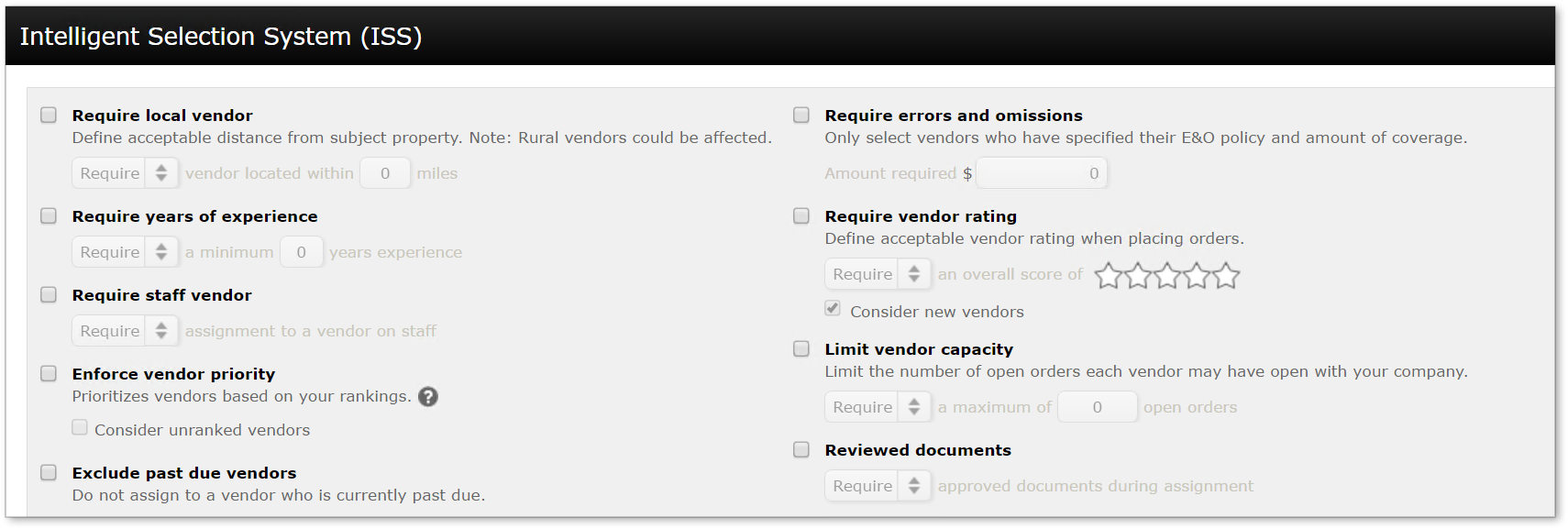
- Require Errors and Omissions - Mark this option to limit the list of suggested vendors to those with an E&O policy listed in their profiles and enter the minimum amount of E&O insurance you require in the provided box.
- Require Local Vendor - Mark this option to determine the maximum acceptable distance from the subject which the appraiser may be located. Enter the distance in miles in the Appraiser located within __ miles field.
- Require Vendor Rating - Mark this option to define a minimum acceptable star rating for a vendor to be eligible for orders when new orders are placed. Check the Consider new vendors box to allow vendors new to the system to receive orders from you.
- Require Years of Experience - Mark this option if you want to define the minimum years of experience a vendor must have to be considered for an order.
- Require staff vendor - Mark this to require a vendor whose profile has been marked as Staff/salaried. Select Require to only consider staff/salaried vendors, or select Prefer to consider other vendors when a staff vendor is unavailable.
- Limit vendor capacity - Mark this option to limit the number of orders which can be assigned to a vendor concurrently.
- Enforce vendor priority - Mark this option to restrict order assignment to vendors who have a priority rank. Mark Consider unranked vendors to open up assignment to unranked vendors if a ranked vendor isn't available.
- Exclude past due vendors - Mark this option to avoid assigning orders to vendors who have a past due order with you.
- Reviewed Documents - When enabled, you can prefer or
require approved documents from your vendors when assigning orders. New
documents are given a 30-day grace period for you and your vendor to correct
any issues before the vendor is removed from consideration during assignments;
this 30-day period includes documents which were marked for review and updated
by the vendor.
This option will only appear if you've enabled document review in your Fee Panel Options.
Weighting Factors
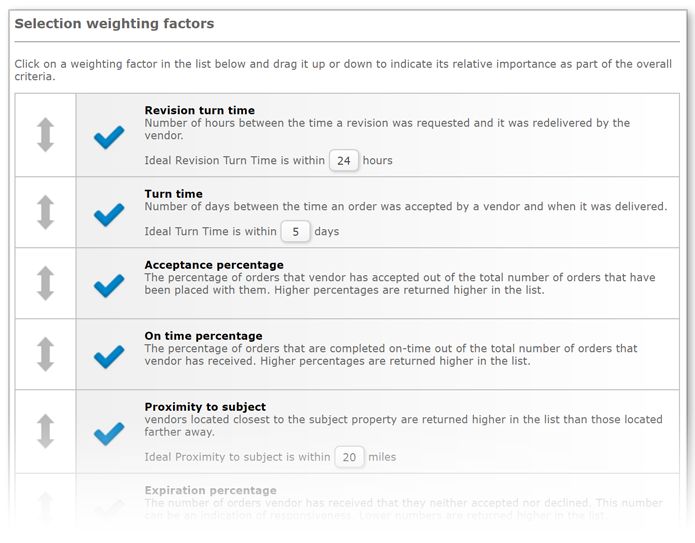
To prioritize Mercury's vendor suggestions by other factors, check the box beside any of the Selection Weighting factors you want Mercury to consider when suggesting vendors.
Then, click and drag the row for that item up or down the list to prioritize it. Dragging it up the list increases its priority in Mercury's suggestions. Dragging it down the list decreases its priority.
Weighting factors include:
- Acceptance percentage
- Expiration percentage
- On Time percentage
- Professionalism rating
- Proximity to subject
- Quality rating
- Rework percentage
- Turn time
- Revision turn time
Mercury
Network and its products are trademarks |