Create an Account |
||
To create an account on Mercury Network:
- Go to https://secure.mercuryvmp.com/SignupWiz.aspx.
- In the screen that appears, select a Type of Account (lender, other).
- Select your company State. Then, enter your
Company Name, Phone Number, and
E-mail Address.
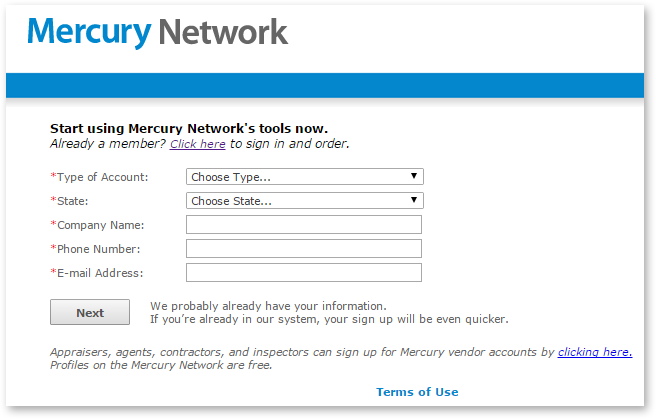
- Click Next to create your account. Depending on your
company information, you may be prompted for additional information.
- If Mercury finds an existing account matching your details, you receive a notice. Click the Forgot your Password? link to retrieve your account password.
- If another account exists on Mercury Network that may be related to your account, you're prompted to review a list of potential duplicate accounts. If you find an account for yourself in the list, select your account and click Next.
- Fill out the Account Information screen with your account
information (name, company, address, etc). At a minimum, be sure to fill in
all of the fields marked with a red asterisk. When finished, click
Next and then click Next again in the
Account Activated screen.
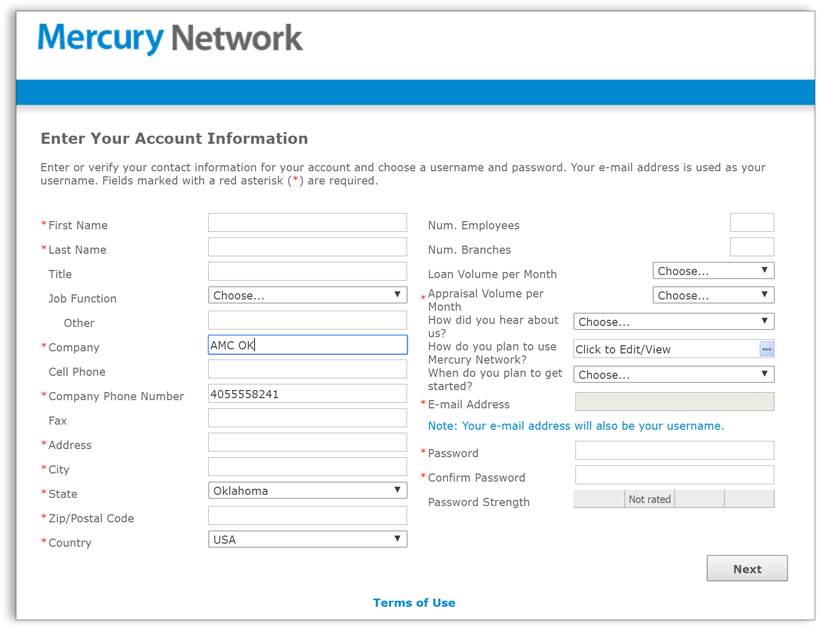
- In the End User License Agreement, mark I Agree when prompted to acknowledge the End User License Agreement. Then, click Continue.
Mercury
Network and its products are trademarks |