Creating Reports |
||
Mercury Network provides a variety of printable reports you can use to track your appraisal orders. To run a Mercury Network report...
- Log into your Mercury Network account.
- Click Reports from the menus and select the report to
run.
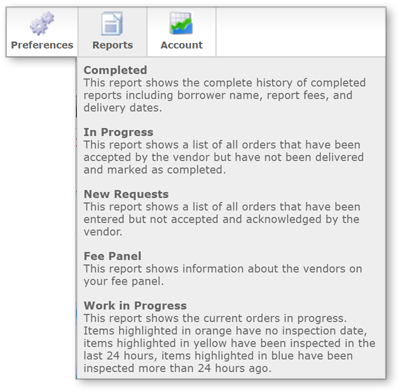
Mercury runs a report displaying the data you selected.
- To print this report, click Print in the top toolbar and use your computer's standard print function to finish printing it.
- To export this report, click Export in the top toolbar and select either the Excel 2007 Workbook, Excel XP & 2003 Workbook, or Comma Delimited format for your report to download an exported copy of it.
Mercury
Network and its products are trademarks |