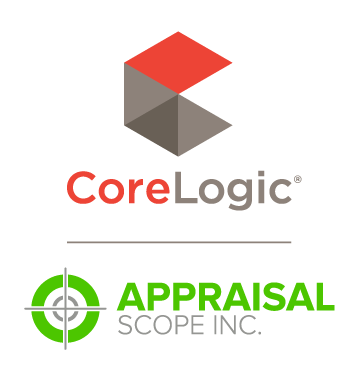Appraisal Scope Release Notes
Appraisal Scope Updates — January 11, 2018
This week we released two updates which included the changes below. See the in-product snapshot here.
New Features
- We have enhanced the Client Sign Up process rather significantly.
To read a detailed explanation of how the new Client Sign Up process works, click here.
To read a detailed explanation of how the new Client Approval process works, click here. - The "Additional Comments" field can now be inserted as a tag in Instructions and Email templates.
- The New Client Sign Up now supports Canadian addresses.
- A new staff notification email has been added called "Payment method update". This can be found under STaff>Email Permissions.
- You can now choose to exclude weekends when the system calculates the Appraiser's Due Date. In Settings>Options>Schedule & Due Date Limits, you'll see a checkbox under the first option called "Exclude Weekends". Once that is checked, two options appear that allow you to decide how you want to handle when due dates land on a Saturday or Sunday.
- You can now highlight Notification Log entries! To enable this, go to Settings>Options>Order Details>Notification Log row highlighting. Once enabled, you can click Configure to add your labels and associated colors. Then, when viewing the Notification Log on an order, you will see a paintbrush icon that when clicked lets you select from the configured choices.
- When sending the payment request to the borrower, the system can now be set to Capture, as well as Authorize only.
- The permissions around accessing the Reports tab have been enhanced. If you'll look under Staff>Permissions, you'll see at the bottom a new grouping called "Reports". Here you can specify even more granular control over a user's access to the Reports tab.
- When the system sends the payment link to the borrower, if the card is declined, the Ordered For user on the order will get a notification saying so.
- You can now create your own Alert popup to post to your clients and vendors. Under Settings>Options>Dashboard, you'll see a new option at the bottom called "Display an alert when users first log on". When Enabled, you can click Configure Alert. Once saved, this will pop up each time a client or vendor logs into Appraisal Scope, until you set this feature back to Disabled.
- When submitting bid requests to vendors, they will now see the Instructions before clicking the Accept Bid button.
- You can now restrict visibility of Rule Profiles to specific users. Under Staff>Admin Rule Profiles, for example, select a Rule Profile and notice the "Permissions" link just to the right. Clicking that allows you to select what Staff users can see that Rule Profile in the droplist at the top of the Appraisal Scope screen.
- The Client:Scorecard reports now include Account Type and Create Date as available fields.
- A new reporting option has been added to allow you to pull what the appraiser's fee is from their configured fee table.
- The list of disabled appraisers can now be exported to Excel.
Bugs
- When searching by Name in the Dashboard, orders will now filter correctly.
- Searching by Name in the Revision Sent queue will now return results correctly.
- We corrected an issue that was causing notification emails to be sent to the wrong users.
- When changing the Client or Client On Report on an order, the previously selected job type will no longer show as "(deleted)", and the assignment and fee calculations will update properly.
Integrations
- When submitting report data via the Clear Capital integration, the Investor information will now be included.
- We made additional updates to the InHouse USA integration.
Doc Details
Appraisal Scope Release Notes — January 11, 2018
- Document 10522
- Revised: 1/11/2018
The Big Picture
This document provides details about Appraisal Scope updates released January 11, 2018.