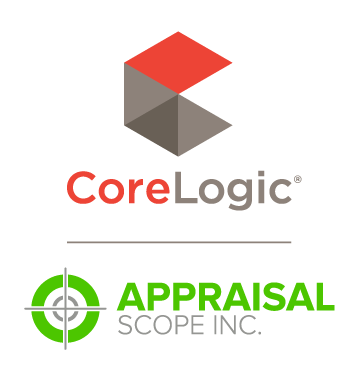Appraisal Scope Release Notes
Appraisal Scope Updates — January 30, 2018
This week we released two updates which included the changes below.
New Features
- Last week we announced that the Auto Assign functionality was going to be introduced this week, at the Branch and Individual levels. We decided to pull that from the update, and are planning to release this during the week of 1/29/2018.
- We added a new column to the queues in the Accounting tab called Status that shows the current process status of each order.
- The "CU Score" field has been added to the reports builder under the Appraisal ->General Report ->Appraisal Folder.
- We also added a new field in the Appraisal -> General -> Appraisal folder that will report the first date a report was submitted to Clear Capital via an integration.
- We modified the platform to be able to gracefully handle changes in the disclosed tech fees if/when those fees change, so that existing pending orders are not affected by a tech fee modification.
- The "Ordered For" user in Appraisal Scope will be included when creating an order in ValuePad.
Bugs
- A bug was reported that took certain Staff users off of vacation before the correct time. This has been corrected.
- When messages are sent from Scope that contain the "Staff User" tag, if the order does not have a staff user assigned when the notifications are generated, they system will no longer show "N/A", and will instead leave that merge field blank.
- We corrected an issue where an appraiser had a 'Missing Login Credentials' red exclamation mark flag next to his name in the order assignment search results, when the appraiser did have login credentials.
- Corrected an issue which prevented invoices from updating after the order is paid.
- We fixed an issue in the report builder preventing filters applied to the "On Time % (Uploaded by the due date)" condition from filtering correctly.
- Corrected an issue preventing certain Staff users from being able to reset their password.
- After deleting messages in bulk from the Messages queue, the queue will refresh/update much more quickly.
Integrations
- This is huge if you use the FNC integration… You can now create mappings that allow you to create combinations of the FNC Job Type and FNC Loan Type that you map to a single Job Type in Appraisal Scope.
Doc Details
Appraisal Scope Release Notes — January 30, 2018
- Document 10526
- Revised: 1/25/2018
The Big Picture
This document provides details about Appraisal Scope updates released January 30, 2018.