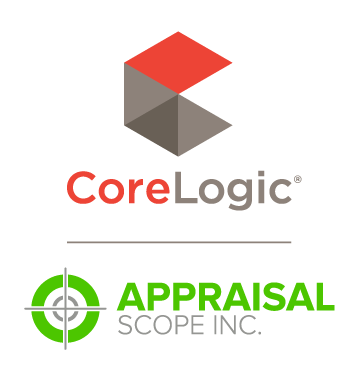Appraisal Scope Release Notes
Appraisal Scope Updates — February 27, 2018
This week we released two updates which included the changes below. See the in-product snapshot.
New Features
- BAM! You can now set due dates by LOCATION. Head on over to Settings>Options>Order Form. Click configure on the option for "Configure automatic due date assignment", and notice that configuration window now has a droplist that allows you to select the Auto Fill method, or Auto Fill By Location. The "Global" level is the default field shown. Click Set By Location, and apply due dates at the State, County, or Zip code levels. Important to note, the system will look for the most granular level first, and work its way back up to the Global level until it finds a number of days to apply.
- We have also added the ability for Clients to have access to the Clone button on orders, making it easier for them to order second appraisals, for example.
- You can now indicate on an appraiser's profile if they are allowed to receive bid requests. Look for a button on the toolbar next to the Vacation indicator called "Receive Bids - On/Off". It's important to note that the appraiser also has this toggle on their profile under their Settings tab (a checkbox labeled Receive Bids), and can use this to opt out of receiving bid requests. If the appraiser toggles it off on their side, it will show as being toggled off on your view as well.
- We've made a change to the Last Update status so that now when a payment is submitted on an order, the Last Update column will show "Order Paid and Resumed", and the Last Update Time column will reflect the time stamp of the payment.
- Address 2, when present on the order, will now be shown on Invoices.
- In the Reviewed queue in the Dashboard, you can now add a column called "CU Score". This column has been available in the other revision based queues, but we overlooked adding it to the Reviewed queue.
Bug Fixes
- There was a bug intermittently causing the Inspection Scheduled event not to appear in the Updates queue when configured to do so. This has been resolved.
- When Vendor Status changes were applied to appraiser profiles, the changes were not always consistently logged in the profile history. This has been corrected, and Reports should correctly reflect these things as well.
- An issue was reported that when reports were being uploaded, the Ready For Review status was not being applied. A separate issue was also reported that when a revision request was sent and the appraiser uploaded the revision, the status was not changing to Revision Received. Two separate issues with the same root cause (database latency) and a fix has been applied.
Integrations
- We've updated our Admin API to allow integrations to query for document types, like the Client API.
- After releasing the new Mercury Modification workflow last week, we learned that after a modification request is sent, if the related setting is disabled, the order will be placed in a "locked" state. This has been corrected.
To read the details of both of next week's updates, visit http://www.mercuryvmp.com/appraisal-scope-updates
Doc Details
Appraisal Scope Release Notes — February 27, 2018
- Document 10530
- Revised: 3/2/2018
The Big Picture
This document provides details about Appraisal Scope updates released February 27, 2018.