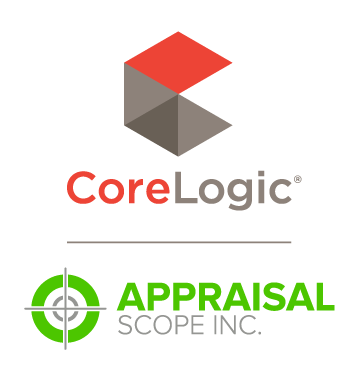Appraisal Scope Release Notes
Appraisal Scope Updates — March 6, 2018
This week we released two updates which included the changes below. See the in-product snapshot.
New Features
- First up, we've made some long overdue improvements to the user interface when sending a message from the Email Office tab. You can now more easily send a message to multiple recipients and attach documents, on top of its new and improved look and feel. Check it out. Check a box. So nice.
- We've also added a new permission for Staff users, so you can set any staff user to be able to see the Rule Profile and/or Staff droplists...or not.
- In the Accounting tab, the Appraiser Unpaid queue can now sort appraisers alphabetically.
- There are new column choices available on the Assign screen. Click the little icon to the top right of the search results grid after searching for appraisers, and you get the Configure Assignment Fields popup. Notice the Appraiser Phone, Cell Phone, and Email options.
- You can now set which documents should be pre-selected on the order completion screen by Jobtype. On a client company profile, in Company Settings, scroll down to the Client – Order Completion section, and look for the new option titled "Select which documents should be pre-selected on the order completion screen".
- In the Approved Appraiser and Do Not Use List views in Users>Appraiser Panel, there are now fields to search by first name only and last name only, in addition to the existing Full Name search field.
- In the Due and Late queues in the Dashboard, you can now add a column for Inspection Date.
- When sending out Appraiser Statements, the confirmation message will now require you to click OK to acknowledge the message.
Bug Fixes
- Internal RealCondition Reports will now send the contact information to the vendor correctly.
- The Investor field will once again properly set the Investor on the order when edited manually.
- A customer reported receiving the message, "Order By creation failed in ValuePad system" when assign an order to an appraiser on ValuePad. The root cause of this has been found and corrected.
- There was a scenario that when updating the Estimated Value field, the Notification Log was showing a successful edit, but the order was not updating in the database. This has been corrected.
- Previously, when setting an Additional Notification on an order submitted via an integration and checking the "Notify Client" checkbox, the Notification Log was not noting that the notification was sent to the integration partner. Now it will.
- Partial payments to appraisers will now appear on Appraiser Statements.
- Had a customer report an exceptionally whack situation where the client would plug in the address, submit the order, and it would tell the user they needed to enter an address, and the address fields would blank out. Fixed.
- The appraiser will now only see the instructions they agreed to at the time of the order acceptance, even if the instructions are updated for that client profile by a Staff user while the order is in process.
- Fixed a bug that was causing an order in ValuePad to essentially disconnect from the order in Scope. Traced this out and corrected it.
- A few customers reported that the Dashboard was updating too slowly, and the counts displayed were not keeping up with the actual number of orders in the queue. We made several optimizations to try and mitigate this.
Integrations
- The Payment Submitted email will now trigger properly to the appropriate Staff user(s) when the Mercury Payment option is chosen on integrated orders.
To read the details of both of next week's updates, visit http://www.mercuryvmp.com/appraisal-scope-updates
Doc Details
Appraisal Scope Release Notes — March 6, 2018
- Document 10531
- Revised: 3/2/2018
The Big Picture
This document provides details about Appraisal Scope updates released March 6, 2018.