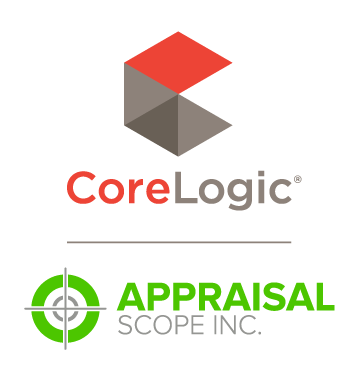Appraisal Scope Release Notes
Appraisal Scope Updates — March 13, 2018
This week we released two updates which included the changes below. See the in-product snapshot.
New Features
- We have added a new tab to Client Company profiles called History. This view has search and filter tools. We have added a new reporting field called "Hold time from Order Submitted to Order Completed". Note that this will calculate the time the order was submitted to the FIRST time it is marked complete.
- In the Appraiser's Dashboard, they can now sort by Estimated Completion Date in the various queues they see.
- Under Settings>Options>Revisions, there are two new settings: Automatically check "Notify Client" when sending out a revision, and Automatically check the "Checklist" button when sending out a revision. This will pre-check the boxes on the respective screens. Furthermore, on the individual client company profiles, you can set this to Enabled or Disabled as well, so that you can effectively turn this on or off, on a per client basis.
- When an appraiser updates their ACH information, a notification email will be sent to Staff users who have a new Email permission enabled called "Appraiser ACH Modified".
- We've added new Client On Report tags for Address 1, Address 2, City, State and Zip to Instructions templates.
Bugs
- In the scenario where an appraiser removes from their list of configured Jobtypes a product in which a custom fee was configured for them by you, if/when they re-add that Jobtype to their list, your custom fee will once again be set.
- The incorrect Client Displayed On Report was being displayed in ValuePad on certain orders. This has been corrected.
- A bug has been corrected that prevented the AIR Cert from being included in the FTP delivery to a certain client.
- When the fee changes as a result of a change in Processor on the order, a message will now be displayed to the user alerting them to this fact.
- We fixed a scenario where the client user was configured to be able to edit due dates, and automatic due dates were configured to populate, and when the order was submitted, the auto due date was not being saved.
- In the scenario where the appraiser's fee is X, and paid via ACH, and then is subsquently changed to Y, the Accounting>Appraiser Unpaid tab will now update correctly to reflect the difference due, and when payment for the remainder is submitted via ACH, the correct amount will be submitted.
Integrations
- This update will introduce a change to the FNC integration, so that when an Accepted order is placed On Hold in FNC, and then resumed in FNC, that status will be transmitted to Scope, and Scope will in turn remove the order from On Hold. A note will also be added to the Notification Log to reflect these events.
- The Collateral Expert integration has been upgraded from version 4 to version 5, which should also address an issue with maps loading in CE.
- There was an issue where orders coming from Encompass were being sent with non-existent clients. While the issue is actually on the Encompass side, we added some logic that will validate if the client they are trying to send with the order is even a real client, and if not, then we can pop up a warning in Encompass to alert the user to this fact.
To read the details of prior updates, visit http://www.mercuryvmp.com/appraisal-scope-updates
Doc Details
Appraisal Scope Release Notes — March 13, 2018
- Document 10532
- Revised: 3/9/2018
The Big Picture
This document provides details about Appraisal Scope updates released March 13, 2018.