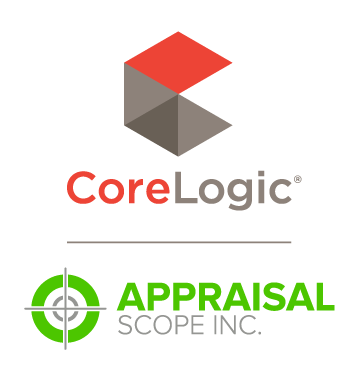Appraisal Scope Release Notes
Appraisal Scope Updates — March 27, 2018
This week we released two updates which included the changes below. See the in-product snapshot.
New Features
- You can now create Staff user-specific signature blocks that support formatting and logos. Some things to note. Previously, in Settings>Company Settings, the "Email Signature" field was the used to populate the signature block. That has been moved to a new section under Settings>Company Settings called "Company Signature". What was previously in the Email Signature field has been moved to the new Company Signature section, and that is what is used by default for all Staff user signatures. Put another way, we haven't changed things on you. However, you can now go to the Staff tab, and you'll see a new column called Signature. Clicking Edit opens a configuration window that will allow you to configure signature blocks that can include your logo or other formatting. To use a Staff person's configured sig block rather than the company sig block, in email templates you'll want to change the signature tag from "[company_signature]" to "[signature]". Pretty snazzy!
- When a staff user deletes a bid entry, a Notification Log entry will be added, indicating which staff user deleted the bid and what appraiser had submitted the bid.
- For lenders using Appraisal Scope, we recently added an Investor field to the order form, and an Investor user type. You can now set Investor-specific instructions to be attached to orders, along with the existing instructions configured.
Bug Fixes
- Corrected an issue with the ability to sort on the Last Update column in the On Hold queue in the Dashboard.
- Corrected an issue where one Appraisal Scope customer assigns an order to another, and places an order On Hold, and the status was not staying in sync. This applies to when an order is placed On or Off of Hold status. Integrations.
- We've updated the Mueller integration to properly display the MValue button on orders. (Tentative)
- We're improving the FNC integration to support more status types. Now Appraisal Scope will log an entry into an order's Notification Log letting you know when the order was placed on hold within FNC, as well when an order is auto-accepted.
- The Mercury Network integration has been updated so that when the CU Score is sent from Scope to Mercury, it will not round to a whole number. (Tentative)
To read the details of prior updates, visit http://www.mercuryvmp.com/appraisal-scope-updates
Doc Details
Appraisal Scope Release Notes — March 27, 2018
- Document 10534
- Revised: 3/25/2018
The Big Picture
This document provides details about Appraisal Scope updates released March 27, 2018.