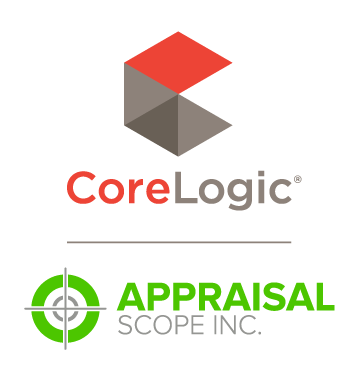Appraisal Scope Release Notes
Appraisal Scope Updates — April 17, 2018
This week we released two updates which included the changes below. See the in-product snapshot here.
New Features
- We recently added a new user Investor user type. Now you can add Investor-specific instructions via Settings>Instructions. If an Investor is present on the order, and that Investor has Instructions configured for that order, both the Client and Investor instructions will be displayed on the order.
- We have added a way for you to create your own custom client types, so that you have flexibility beyond the stock Loan Officer, Processor, Manager options. These can be created under Settings>Options>Sign Up & Profile, and applied when adding or editing (or importing) Client user profiles.
- Each item in the Notification Log will now have a new icon on the right side. Clicking the icon copies the contents of that Notification Log entry into a new Email Office message. You can now forward Notification Log entries.
- Client profiles now have a Profile Change Log, like Appraisers.
- AMC and client information can now be hidden from the header of Manual QC checklists.
- As an example, in Arizona you need to disclose the fee the client paid for the report to the appraiser for residential, but not commercial. In the Settings>AMC Licenses tab, you can now set "Display the client fee to the appraiser", and
"Display the appraiser fee to the client" by Residential, Commercial, Both, or Neither. When deployed, any value that is checked today will be "Both" after deployment, and any value that is unchecked will be "Neither". - We have moved the Loan Type and Intended Use fields, on the Order Details tab. Where to? Right under the Job Type.
- A new Client type has been added called Private Money Lender.
- When an appraiser pays a tech fee, the system will email them a receipt.
Bug Fixes
- Orders placed On Hold and then removed from On Hold, will display correctly in ValuePad.
- Corrected an issue with the way the Client On Time Score Card report was filtering.
- AMCs marked as Exclude during the registration process will now be added to the Exclude list correctly.
- When orders are edited on the client side, we now check to see if the assigned appraiser has changed since the order was opened. If so, we give the message "The assigned vendor has changed since you opened this order and we are unable to save your changes. Please edit the order and make your changes again after we reload it."
- Going forward, no matter which Assign button is used, when an order has been sent out to Bid Request, then later assigned, all appraisers except the one who received the assignment will have the order removed from their account and receive the Bid Declined notification.
- When an order is attempted to be paid for by both the Borrower and the Client (and/or Staff), the system will ensure that only one payment is processed, and the order is correctly marked as paid, and the transaction receipt is sent.
- The Jobtype Report for the State and County types was returning incomplete data. This has been corrected.
Integrations
- We modified the Mercury Network integration by removing the "Auto Accept" checkbox from the user interface, and then changing the system to always automatically accept orders from Mercury Network. The reason for this is that Mercury Network assumes that order is accepted, whether it actually is or not, creating a disconnect between the two systems.
- Added additional system logic to more gracefully handle potential lag time between the submission and retrieval of documents via the Clear Capital integration.
To read the details of prior updates, visit http://www.mercuryvmp.com/appraisal-scope-updates
Doc Details
Appraisal Scope Release Notes — April 17, 2018
- Document 10537
- Revised: 4/13/2018
The Big Picture
This document provides details about Appraisal Scope updates released April 17, 2018.