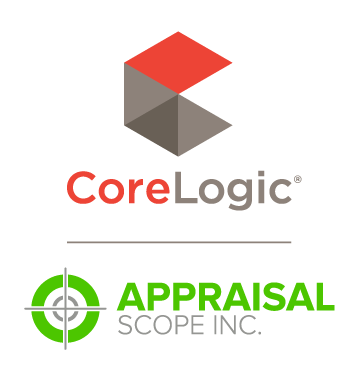Appraisal Scope Release Notes
Appraisal Scope Updates — April 24, 2018
This week we released two updates which included the changes below. See the in-product snapshot here.
New Features
- We have added a "Void" button to the Transaction History display. You can already obviously charge a card. And you can refund a card. Now you can void out a non-settled charge as well.
- When editing the Set Permissions on Client users, there is now a Select All option.
- Reviewer, is now a configurable column in the All Open tab.
- A new Declined column is available on the Assign screen. This will tell you Yes or No, for each appraiser returned in the search results, telling you if they have already declined the order. This does not prevent assignment to an appraiser who has already declined the order.
Bug Fixes
- Going forward, when an appraiser removes from their job types a product for which you have configured a custom fee, when re-adding the job type, the system will now re-apply the previously configured custom fee. This is more of a system change than a bug fix.
- We changed DNU Lists so they can no longer have the same appraiser listed twice in the same DNU List. When trying to add an appraiser already in that DNU List, a message will tell you "This user is already on this Do Not Use list."
- In the scenario where a client uploads a document to an order that is On Hold, and the order is assigned to an Appraiser on ValuePad, and the document is set to be visible to the Appraiser, the Notification Log will now display the message "Document not synced to the Appraiser because the order status is On Hold."
- When auto-assign is being used, and the option to "Assign to the same appraiser when adding forms" is enabled, we now first verify if that appraiser is still Active. If the appraiser is not, a message will be added to the Notification Log stating, "This order was not able to be assigned to the same appraiser because they are Disabled."
- Going forward, all messages sent from one Scope platform to the other will be visible in the Notification Log to both sides, even if a user on both sides has the same email address.
- When attempting to run the Auto QC on an appraisal type that does not have any review rules associated, a message will be displayed, "Order job type has not been mapped to any review rules."
- We fixed a bug that was causing automatically generated reports to include in the subject line of the email the last date the report was generated, rather than the current date it was generated.
- We had an issue reported where an appraiser was receiving a message "The document did not upload successfully, please re-upload the document". Turns out the XML did not have an embedded PDF. Going forward will now display a message to the appraiser stating, "No PDF file is embedded in this report. Please regenerate your XML file and try again. If the issue persists, please contact your appraisal software provider."
- We modified the system so that if an appraisal is uploaded to an order at the same time the Late reminder is being generated (within 1 minute), the order will not be marked as Late.
- Fixed a scenario where a card could be charged twice on an order.
- Fixed a scenario where the appraisers were unable to see attachments sent with Bid Requests.
- Client Templates will no longer be a selectable option on the order form as a Client.
- The Client Signup form, under the Company Information section, will no longer show First Name, Last Name, Company Email Address.
- When a new Client company signs up, when the Staff users go to Users>Pending Users>Pending Clients and click the Approve link next to a client, a search will be run immediately to look for a duplicate company name. This will help you from adding a duplicate company.
- Corrected an issue that caused Inspection Complete orders to show in the Late queue on one customer's platform.
Integrations
- The Clear Capital integration has been modified to support additional document types being returned. And if the type of document returned is unknown, it will be added to the order as the type "Other" to Additional Documents.
To read the details of prior updates, visit http://www.mercuryvmp.com/appraisal-scope-updates
Doc Details
Appraisal Scope Release Notes — April 24, 2018
- Document 10538
- Revised: 4/13/2018
The Big Picture
This document provides details about Appraisal Scope updates released April 24, 2018.