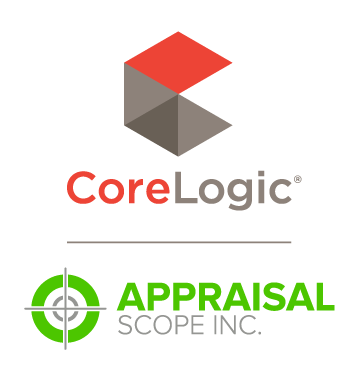Appraisal Scope Release Notes
Appraisal Scope Updates — July 24, 2018
Below are the details for this Appraisal Scope update. The bulk of this update centers on more integrations. See the in-product snapshot here.
Appraisal Scope Initiatives
- New Major Feature
- Import Due Dates By Location: In order to help you better manage your client's expectations around Due Dates, we have introduced a new way for you to set due dates by location, whether at the State, County, or Zip Code level.
- Under Settings>Options>Order Form>Configure Automatic Due Date Assignment, you will see the "Import Due Dates" option. Screenshot
- Clicking Import Due Dates brings up a dialog that allows you to import your due dates by State, County, or Zip code, for both your Job Types and Intended uses. Screenshot
- After you have imported your location-specific due dates for your job types, you'll then be able to click Configure, and change the Auto Fill method from "Auto Fill" to "Auto Fill By Location". You will then be able to see/verify the values you just imported. Screenshot
- It's important to note that should a set number of days be added for a Job Type, and an Intended Use, the Due Date will be the sum of those two. So if the system is set to look to the County level for the number of days to use in calculating the Due Date, and for St. Louis County a URAR has 5 days, and the Intended Use of Purchase is set to 2 days, the Due Date would be set for 7 days in the future.
New Items
- An integration with WestVM has been added.
- A new folder has been added in the Report Builder for tracking the time from order acceptance to the date the inspection is scheduled to take place. Screenshot
- We have modified the user interface when viewing the Staff Permissions on a Staff user. Previously, when a user was added to a Group, and those associated permissions were applied, they were not reflected when viewing the permissions configured for that user. Now, those permissions inherited from being assigned to a Group will show as greyed out, so they cannot be made to differ from that of the Group. Screenshot
Customer Requests
- We corrected an issue that caused a PHP error when opening the Show Users pop up.
- We corrected an issue in the Reviewer Productivity Report causing duplicate entries.
- We corrected an issue causing Staff reviewers to not be automatically assigned to an order after the Add Appraisal Form function was used.
- We corrected an issue preventing the Client version of the Appraisal Scope user manual to open, when a client is logged into Appraisal Scope.
To read the details of prior updates, visit http://www.mercuryvmp.com/appraisal-scope-updates
Doc Details
Appraisal Scope Release Notes — July 24, 2018
- Document 10548
- Revised: 7/20/2018
The Big Picture
This document provides details about Appraisal Scope updates released July 24, 2018.