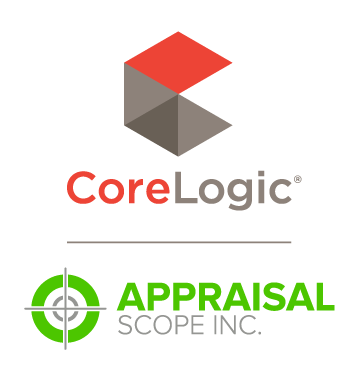Appraisal Scope Release Notes
Appraisal Scope Updates — February 25, 2019
Below are the details for this Appraisal Scope update.
This update has a new feature that we're excited to finally be able to bring you: Custom order flags. These new features allow you to configure any number of custom flags that you can then apply to your orders. These new flags will appear in the dashboard, and within the order details view of every order.
Here's an example:
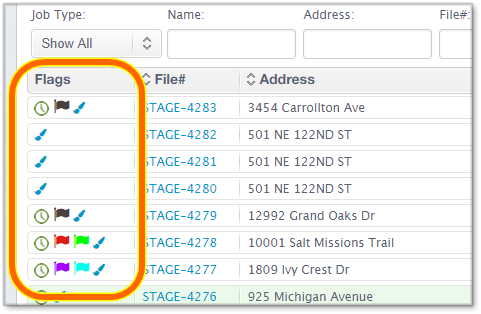
You can apply multiple flags to an order right from the Dashboard, or from within the order details view. To get started, check out Custom Order Flags in the Dashboard section within SETTINGS / OPTIONS on your platform. You can even configure Appraisal Scope to automatically apply any combination of flags to all new orders on a client-by-client basis within the company settings for any client on your platform!
In addition to the exciting features above, we squashed some annoying bugs related to company and staff signature tags within e-mail templates. They should be working as expected now.
Lastly, please remember that strong passwords will become required for client and appraiser users starting on March 19th. As communicated previously, we will be reaching out directly to affected client and appraiser users several times between now and the effective date to advise them on how to update their password.
Doc Details
Appraisal Scope Release Notes — February 25, 2019
- Document 10559
- Revised: 02/25/2019
The Big Picture
This document provides details about Appraisal Scope updates released February 25, 2019.
Click here to read the details of prior updates.