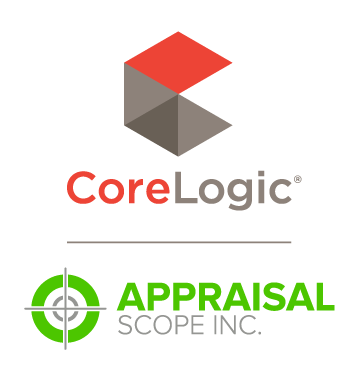Appraisal Scope Release Notes
Appraisal Scope Updates — April 24, 2019
Today's update includes a new highly-requested feature which provides evidence when someone agrees to the payment terms and conditions for an order, and what those terms and conditions were at the time the payment was made. To accomplish this, there is a new document and setting now available.
New Features
-
There’s a new option which allows staff to determine whether the “Mail Hard Copy” setting is based on the client’s settings, versus the settings for the client displayed on the report. The default setting is Disabled so it will continue to function the way it always has, unless you change it.
-
When using the Report Builder, there’s now a new option to show the cardholder’s first and last name within the Appraisal –> Payment section.
Bug Fixes
- When a due date is changed in Appraisal Scope, it will now be sent to InHouse within the proper element.
- The “Classification” link within an appraiser’s profile served no purpose and has been removed.
- The filter for displaying “Only ACH Appraisers” has been updated to show the intended set of unpaid appraisers who can be paid via ACH. Similarly, the filter “Only Non-ACH Appraisers” will correctly display all unpaid appraisers who cannot be paid via ACH.
- Bing map features (including zoom, street side view, satellite, etc.) have been re-implemented as intended on the map in the Property Information section of an order.
- Status messages which have been successfully received via the FNC integration will no longer result in an email stating there was an error.
- Updated credentials configured within the settings for the FNC integration will now be used immediately after they are updated, rather than waiting for a cache refresh, as before.
- The Super Search “Month/Year (Completed)” dropdown has been updated to include 2019.
- On Lending QB-integrated orders, the buttons used to void or refund a credit card purchase are now available in “View Transaction History" when applicable.
- If the FNC integration setting for the On Hold workflow is set to Event-Based Processing, any comments entered in the “Explain” field for an On Hold status will be sent to FNC via the integration.
- In some cases, the “Revision Sent” queue in the Dashboard was not being correctly populated with relevant orders. Now it is.
- Orders for which a payment was entered using an integrated product (such as Encompass) that talks to Appraisal Scope via our client API will now move into the “New” queue as intended.
- We updated the text of a system notification to make its meaning easier to understand, then take action. Here’s the original message:
“Order has not been auto assigned since current assigned appraiser's acceptance conditions were approved and appraiser has not yet accepted the appraisal request.”
Here’s the updated version:
“This order was assigned to an appraiser who accepted it conditionally. The conditions were approved by an admin user, but the appraiser did not accept the revised terms within the configured auto-assign window. Because revised conditions were approved, the order will not be re-assigned automatically. You may manually re-assign the order to another vendor and the original terms will be presented to the new vendor.” - There’s a new option in the Auto Assign settings which will allow automatic assignment of orders based on the data in the order’s Intended Use field.
- We updated the text of the notification generated when an order, which was assigned by or to another AMC, is cancelled. This change was made to clarify that further messages or action on the order will not be sent to the other AMC party on the order.
- When using the Advanced Search in Users –> Appraiser Panel, your criteria now includes an expanded set of appraiser certifications.
- When an inspection is scheduled in AS, then that inspection time is sent to Mercury Network via the integration, Central Time will always be used going forward.
- On Hold status events sent from FNC were not being logged in the Messages queue if they didn’t contain a comment. Now, all On Hold statuses will be included in the Messages queue whether they contain a comment or not.
To read the details of prior updates, visit http://www.mercuryvmp.com/appraisal-scope-updates
Doc Details
Appraisal Scope Release Notes — April 24, 2019
- Document 10563
- Revised: 04/24/2019
The Big Picture
This document provides details about Appraisal Scope updates released April 24, 2019.