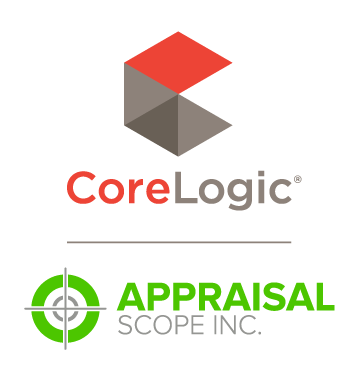Appraisal Scope Release Notes
Appraisal Scope Updates — September 8, 2021
This update improves resources to support decisions when adding appraisers to your panel and assigning them to orders. It also improves transparency and usability for several areas of the platform.
Issue Resolutions
- The Appraiser Search Snapshot provides transparency of the appraiser search results at the time an order was assigned. When enabled, the Appraiser Search Snapshot will add a PDF to the Additional Documents tab of an order. This Client Company setting allows the PDF to be visible for Staff and/or Client users who need insight into the appraisers who were considered at the time of assignment. We've enhanced the layout of the document by standardizing columns and improving the data displayed.
- Access to the ASC and the Appraisal Scope Directory of appraisers allows Staff users to effortlessly invite an appraiser to join their panel. In cases where an appraiser has previously been invited and the user needs to resend the invitation, we’ve added clarity to the invitation buttons found in the ASC and Directory sections of the Users tab. Instead of seeing an Invite Sent button that conveys no additional action, the button will now be displayed as Resend Invitation.
- Appraisal Scope offers both automatic and manual assignment options when managing an appraisal request. When manual assignment is chosen, the configurable assignment screen displayed to a Staff user can include various data points about the appraiser(s) being displayed, which is intended to support a data-driven assignment. One of those data points, CU Score, will now display the appropriate CU score of the appraisers shown on the assignment screen.
- We’ve improved the fee logic for orders submitted by Encompass users. In cases where multiple Jobtype lists are set across the Client Company levels for Branches or Users, the fee can now be pulled from the Ordered For party instead of the Submitted By party. We’re also adding an option that will let the user decide which fee to select.
- We corrected an issue for orders originating from Clients using the WestVM/ClosingCorp integration. If the Calculate fee based on Job type fee schedule setting was disabled in the Client Company settings for WestVM orders, a Jobtype request with a single addon wasn’t allowing the two fees to be combined. Now, when a Client adds a single element to the appraisal request that produces a fee increase (i.e. FHA addon to a 1004), the additional fee addon will no longer be truncated.
- The Notification Log contains timestamped details of an order’s history, communications, and more. We’ve modified the timestamp references shown for each event to display a friendly time zone format (i.e. EST) in lieu of the hours offset format (i.e. +00).
- We’ve improved the dialogue messages displayed to Client and Vendor users when failing to successfully log into your Appraisal Scope instance. Users who’ve entered an incorrect username or password will now be prompted with the appropriate instructions, while users who have been deactivated will now be prompted to contact you for assistance.
- Email templates within Appraisal Scope can be tailored to give your clients and vendors a unique experience. Templates can be customized using various Tags that dynamically fill out an email notification, for example. We’ve improved an area related to these Tags that are intended for RFP job requests to better clarify for the Staff user which Tags are appropriate for RFP scenarios versus standard appraisal requests. We’ve also moved the Appraiser Scorecard email template to the more appropriate Appraiser email tab.
Performance Improvements
- As we pursue our goal of making Appraisal Scope more responsive and reliable, we've upgraded components of the database that powers Appraisal Scope, which has improved performance.
Doc Details
Appraisal Scope Release Notes — September 8, 2021
- Document 10609
The Big Picture
This document provides details about Appraisal Scope updates released September 8, 2021.