Upload .ENV Report
Generate .ENV (AI Ready) Report
Some of your clients may require your report be provided in .ENV (AI ready) format. Popular appraisal form-filler software products allow you to save your report in the .ENV format. When required, the report can then be uploaded to Mercury Network for delivery to your client.
Select the links below for information on generating .ENV files from popular form-filler applications.
Submit Report to Client
Once you have your report in the .ENV format, you can easily submit your appraisal to the client. Within Mercury Network, select the order and then choose 'Set Order Status'. Select 'Complete' from the menu and the Complete Assignment dialog will appear.
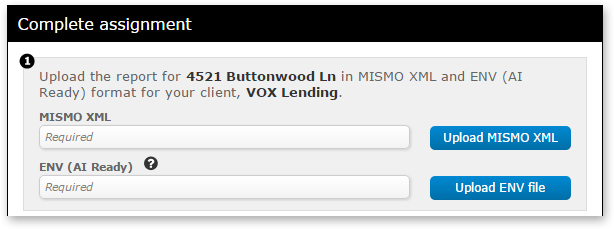
Simply upload the .ENV report file you generated from your form-filler software in addition to any other formats required by your client.
That's it! Your completed report has now been sent to your client.
Doc Details
Upload a .ENV appraisal report
- Document 2030
- Revised: 07/20/2016 KDH
The Big Picture
This document provides information on how to generate and upload a completed appraisal report in .ENV format.