The Mercury Network interface allows you to seamlessly integrate Mercury Network's appraisal ordering system with your Calyx Point® loan management software. From Point®, you can place, view and edit orders, as well as receive status notifications and documents associated with the appraisal order.
Creating a Mercury Network Account
Sign up for Mercury Network to gain access to the premiere online Vendor Management Platform (VMP), allowing lenders and AMCs to manage their entire appraisal workflow. It’s been used by more than 200,000 mortgage professionals since 2002 to completely automate the full “round trip” of tens of millions of appraisals, and you can use it too.
Working with Mercury Network Orders Within Point®
To work with Mercury Network orders in Point®, you'll first need to access the Appraisal Interface. To do so...
- In Point® click Interfaces then choose Appraisal.
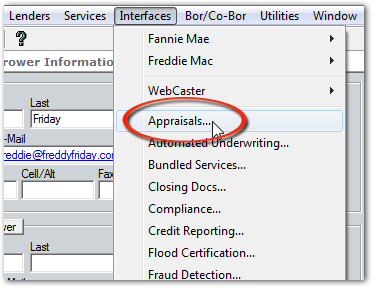
- You'll see Mercury Network in the list, so select it, and click OK.
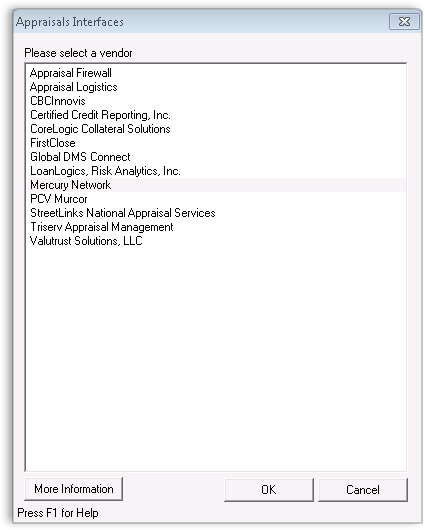
Placing a New Appraisal Order
From the Mercury Network Appraisal Interface in Point®, click “Launch MercuryVMP.com” to launch Mercury Network. Once logged in, you will be presented with our appraisal order form.
- The order form will be automatically populated with information available from the current Point® loan file.
- Specify the form, desired due date, and any other required order information.
- Once all important order details have been entered, proceed to the appraiser selection process. Choose from your custom Fee Panel (an intelligently weighted pool of available appraisers available in Mercury Network) or utilize our advanced search feature to search our nationwide directory (Does not apply when Double Blind Communication mode is enabled.)
- Review and confirm order details, expiration date, and payment information.
- Once you're satisfied, place the order to update Point® and notify the appraiser.
Viewing or Editing an Existing Appraisal Order
From within the Mercury Network Appraisal Interface in Point®, click Launch MercuryVMP.com to launch Mercury Network. Once logged in, you will be presented with the details of your existing order.
- From the Order Details screen, you can edit the order, send a message to the appraiser, attach documents or change the status of the order.
- Upon loading of an existing order, any pending status notifications or documents will be automatically synchronized with your Point® loan file.
- If the order has been completed, the final appraised value and a PDF representation of the completed report will be added to the Point® loan file.
- At any time, you should be able to view the details of your appraisal order as long as it is associated with your Point® file.