TLS 1.2 Security Protocol & Mercury Network
On December 8, 2020, we'll upgrade the security protocol used by Mercury Network. On that day, your browser will need to support the security protocol TLS 1.2 in order to continue to access Mercury Network.
TLS 1.2 is an industry-standard protocol which is supported by all major internet browsers, so most Mercury Network users won't experience any interruptions. However, if you're using an out-of-date browser or one that doesn't support the latest standards, when you attempt to log in to Mercury Network on December 8, you'll see a page alerting you to the new requirement, and you'll need to update your browser before you continue to the platform.
This change affects anyone who logs in to Mercury Network using a web browser, including lenders, AMCs, appraisers, and those who access the VMP Client portal. Please share the link to this document with VMP Clients and anyone else who logs in to Mercury Network so they can take steps to get ready.
You can use the Browser Check tab below to test your browser's protocol support, then use the remaining tabs to remedy any lack of support.
Browser Check
To determine if further action is needed, you can click here to visit a site that will show you if your browser uses the necessary protocols.
Once you've reached that page, check the Protocol Support and Cipher Suites sections. If they look like the examples below (with mostly green text indicating support for TLS 1.2), no further action is needed. However, if those sections indicate that TLS 1.2 is not supported, check the remaining tabs on this page for a solution specific to your browser.
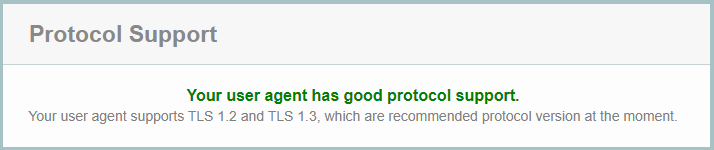
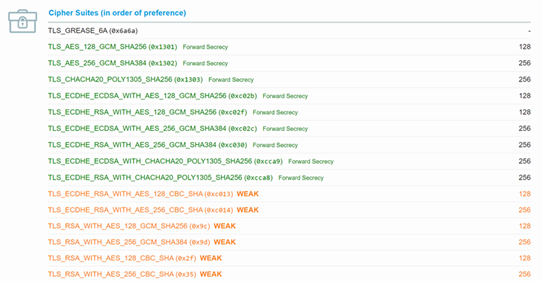
Internet Explorer 11
Windows 10 users: Windows 10 has Internet Explorer 11 built-in, and TLS 1.2 is enabled by default. To confirm TLS 1.2 is enabled, follow these steps.
- Open Internet Explorer.
- Go to the Tools menu.
- Select Internet Options.
- Select the Advanced tab and scroll down to the Security section.
- Check to see if you have TLS 1.2 enabled (checked). If not, check the box to enable it.
- Click OK.

Earlier versions of Internet Explorer
Windows 7/8/8.1 users: If you are using Windows 7, 8, or 8.1, you need to upgrade to Internet Explorer 11. If you already have Internet Explorer 11, verify your TLS settings with steps listed above.
Google Chrome
If you are using Google Chrome version 28 or older, you need to manually enable TLS v1.2.
- Open Google Chrome
- On your keyboard, press Alt+F and select Settings
- Scroll down and select Show advanced settings...
- Scroll down to the System section and click on Open proxy settings...
- Select the Advanced tab
- Scroll down to Security category, manually check the option box for Use TLS 1.2.
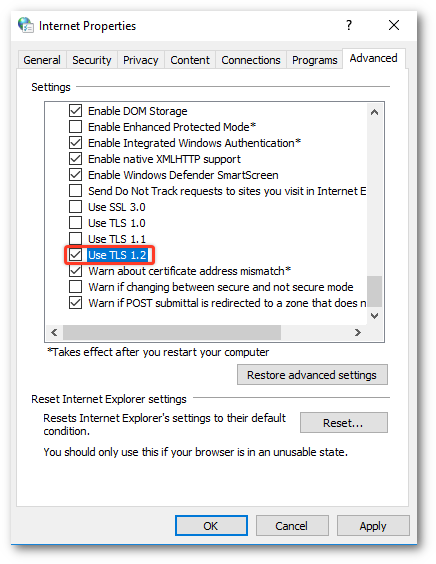
Mozilla Firefox
If you are using Firefox version 26 or older, you need to manually enable TLS v1.2. Follow the steps below:
- Open Firefox.
- In the address bar, type about:config and press Enter. If prompted, click I accept the risk!
- In the Search field, enter tls. Find and double-click the entry for security.tls.version.min.
- Set the integer value to 3 to force protocol of TLS 1.2 to be the default.
- Click OK .
-
Close your browser and restart Mozilla Firefox.

Apple Safari
There are no options for enabling SSL protocols. If you are using Safari version 7 or greater, TLS 1.2 is automatically enabled. If you're using a previous version, please update your browser.
Other
There are many internet browsers available, ranging from device manufacturers (such as Samsung or LG) to operating system flavors (such as Linux Ubuntu). While we cannot provide instructions for enabling TLS 1.2 on each of them, as a general rule, if you update to the latest version of your browser, TLS 1.2 should be supported.
If you continue to experience problems or cannot update your current browser, we recommend installing one of the other browsers mentioned on this page (all of them are free) to take advantage of the latest security protocols and features.
Doc Details
TLS 1.2 and Mercury Network
- Document 9810
- Revised: 9/1/2020
The Big Picture
This document helps you prepare for a change in security protocol used by Mercury Network. This change is effective December 8 2020.