Mercury Network Transaction Fee |
||
Beginning January 7, 2013, a transaction fee will be charged for each order accepted via the Mercury Network. There will be no transaction fees charged to lenders and AMCs placing orders through Mercury Network as long as they have not previously chosen to pay the fee. If applicable, Mercury Network transaction fees for orders that were accepted during any given day will be charged to the credit card on your account each evening, and will appear on a single invoice for that day.
|
||||
- Click here to sign in and go directly to your Mercury
Network account.
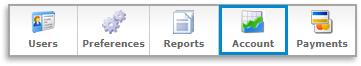
If you weren't taken directly to the Mercury Network payments section, click Account in the top toolbar.
- In the Payment information section, select New
Card. Then, fill out all of the required fields for the
Billing information, along with the Card
type, Card number, and Expiration
date fields.
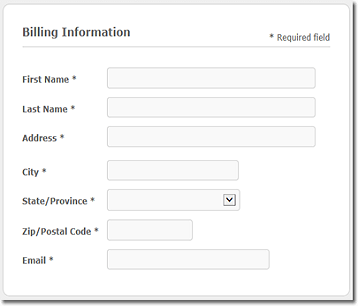
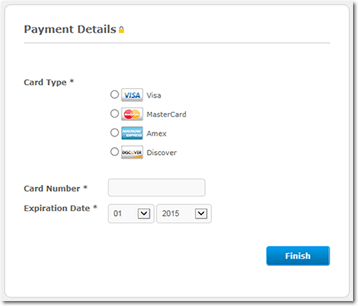
- When you're finished, click Finish. Then, click
OK on the confirmation message.
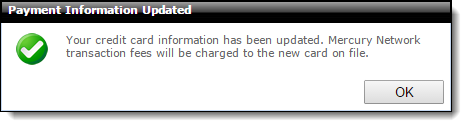
That's it! At this point, you should see the card information listed as Stored.
Mercury
Network and its products are trademarks |