Cancel Orders |
||
If for any reason you find that you can't complete an order you've accepted, you can cancel the order at any time:
- Click the Orders button at the top of the window.
- Double-click the order you wish to cancel.
- On the toolbar near the top, click Set Order Status, and
choose Cancel.
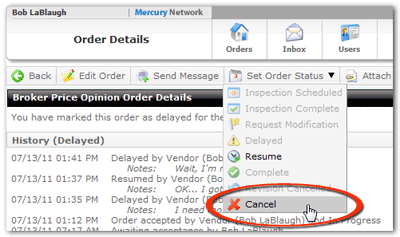
- In the window that appears, provide an explanation or reason for cancelling the order in the Notes section.
- Click OK.
The order is now canceled and a notification is sent to your client.
Mercury
Network and its products are trademarks |