Send Messages |
||
If you need to send a message to the client or lender, you can do so through Mercury Network. To send a message:
- In Mercury Network, click the status folder containing the order you wish to send a message about using the list on the left.
- Find the order in the list of open orders and double-click it to view the Order Details.
- Click Send Message in the top toolbar.
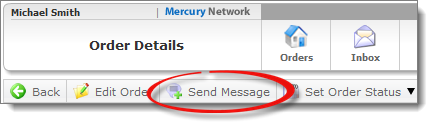
- Then, do one of the following:
- If >your order is using double-blind ordering — Select one of the provided messages and click Send.
- If >your order is NOT using double-blind ordering — Type a Message into the provided box and click Send.
Mercury
Network and its products are trademarks |