Settings |
||
The Settings section allows you to configure your notification and screen rotation settings, and provides a link to the terms of use for Mercury Mobile.
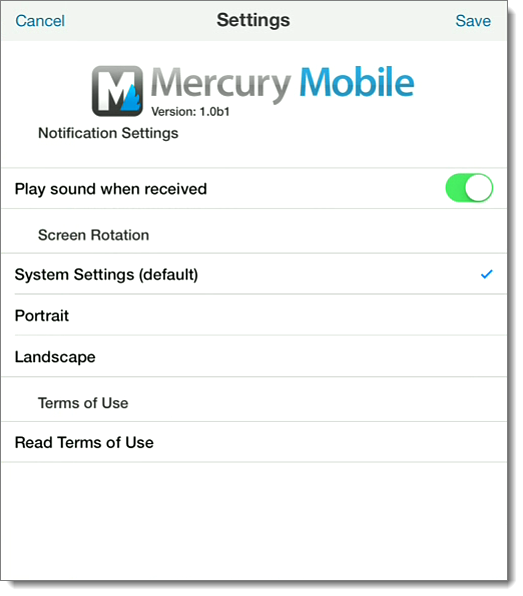
The version of Mercury Mobile and the current update are displayed beneath the image at the top of the Settings section.
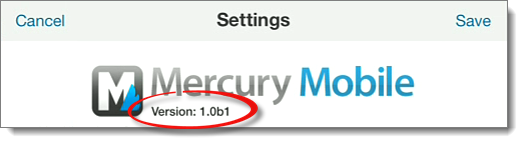
Tap the On/Off switches to enable or disable sounds and/or vibrations when notifications are received.

|
||||
Tap Portrait or Landscape to specify your preferred screen orientation, or press System Settings (Default) to allow your device's system settings to determine the orientation of your screen automatically.

Mercury Network and its products are trademarks
|