Edit, arrange, and delete QuickList entries
You can make changes to existing QuickList entries whenever you need — including the description and the text for the entry, as well as the manner in which the QuickList entries are arranged.
To edit a QuickList item, tap the QuickList tab at the bottom of a field that offers QuickLists, and press Edit on the lower left.
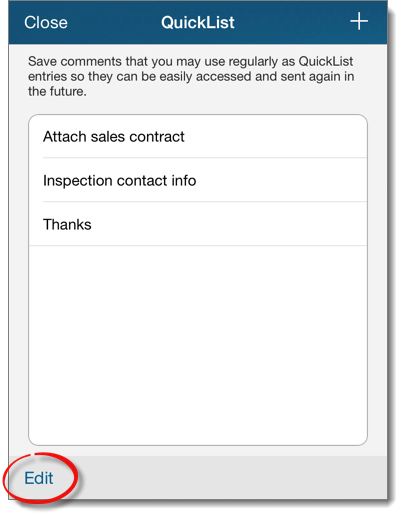
From the edit screen, there are three tasks you can perform:
- Tap the delete icon (
 ) and
press Delete (
) and
press Delete (  ) to remove
a QuickList entry.
) to remove
a QuickList entry.
- Tap the description, to edit the QuickList Text or Short Name.
- Tap and drag a textured icon (
 ) to change the
order in which the entry appears.
) to change the
order in which the entry appears.
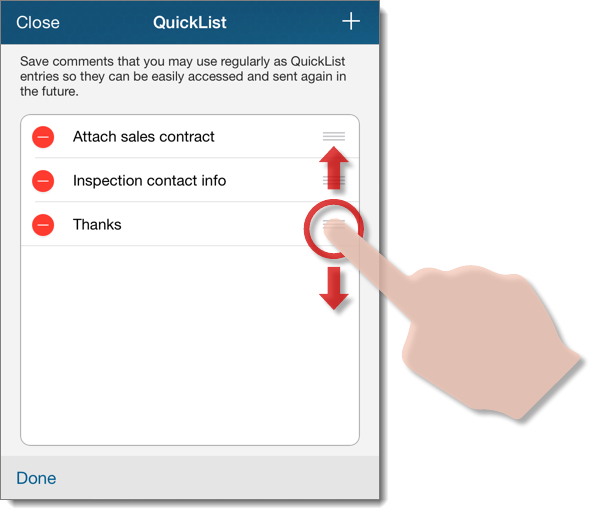
NOTE:You can also remove an item by swiping left or right on the entry and pressing the delete icon.
When you're finished editing, tap Done on the lower left.
Now you're returned to the QuickList window where you can use the entry, add a new one or make further edits. If you're finished with QuickLists, tap Close on the upper left of the QuickList window.
Mercury
Network and its products are trademarks |