How do I update my profile to increase my order flow?
Having a complete profile makes you eligible to receive orders through Mercury Network. Any critical information missing from your Mercury Network profile, such as a valid license, product fees, current E&O, etc., will prevent you from receiving orders. If you need detailed instructions on setting up your Mercury Network profile, click here. Below are some examples of common oversights we see on profiles.
Note:Prior to June 10, 2020, appraisers could only add up to three states to their profile's coverage area, but this limitation has been removed. If you are using more than one Mercury Network account, we can combine those accounts into one so you can accurately represent your coverage area within a single profile.
Read more about this new flexibility here.
To learn more, click the Appraiser or AMC tab below depending on your role.
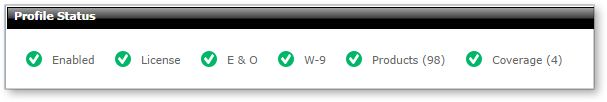
- Double check your license information
- Extra characters and leading zeros that are not recorded in the ASC National Registry cause your license not to validate correctly. This keeps you from getting orders.
- Enter your W-9 information
- Your clients may require your W-9 tax information before they'll assign orders to you. Go to the Professional tab and click Add new W-9 to include your taxpayer information in your profile.
- Upload License and Insurance documents
- Many clients require documents supporting your licenses and insurance policies, so make sure you've uploaded those documents in the Professional tab.
- Make sure your profile is complete
- If you are on the FHA roster, indicate that you hold the FHA designation (as well as any others) under Professional. Also make sure you indicate your FHA fees under Products. Missing the designation or product can keep you from getting orders.
- Make sure your professional information is correct
- Some clients have distance requirements that measure how far your location is to the subject property being appraised. If your profile address is a P.O. Box, it could be miles away from your actual location, causing you not to appear when searching for appraisers within X miles of the property to be appraised.
- Double-check your fees
- If you don't have the appropriate fees set up in your profile, you may be restricted from getting specific orders.
- Double-check your coverage
- If your coverage area is inaccurate or incomplete, you may not receive orders for your area.
- Save your changes
- Once you've updated your information and completed your profile, don't forget to click Save on the upper left to save any changes you've made.
Want to set up your free Mercury Network profile? Click here to sign up! If you're looking for more business in general, take a look at www.MercuryVMP.com/partners to see who we partner with.
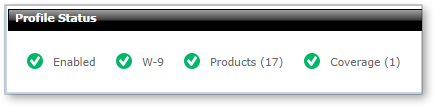
- Make sure your professional information is correct
- Some clients have distance requirements that measure how far your location is to the subject property being appraised. If the Company Address in your profile is a P.O. Box, it could be miles away from your actual location, causing you not to appear when searching for appraisers within X miles of the property to be appraised.
- Enter your W-9 information
- Your clients may require your W-9 tax information before they'll assign orders to you. Go to the Professional tab and click Add new W-9 to include your taxpayer information in your profile.
- Double-check your fees
- If you don't have the appropriate fees set-up in your profile, you may be restricted from getting specific orders.
- Double-check your coverage
- If your coverage area is inaccurate or incomplete, you may not receive orders for your area.
- Save your changes
- Once you've updated your information and completed your profile, don't forget to click Save on the upper left to save any changes you've made.
Want to set up your free Mercury Network profile? Click here to sign up! If you're looking for more business in general, take a look at www.MercuryVMP.com/partners to see who we partner with.
Doc Details
Update Your Mercury Network Profile
- Document 2016
- Revised: 06/10/2020
The Big Picture
Not receiving orders through Mercury Network? You may need to update your profile.
This document describes possible issues with your Mercury Network profile which may cause you to receive a reduced number of orders.