Property Characteristics |
||
You have the option of including customizable checkboxes which will appear in
the Characteristics section of the order form.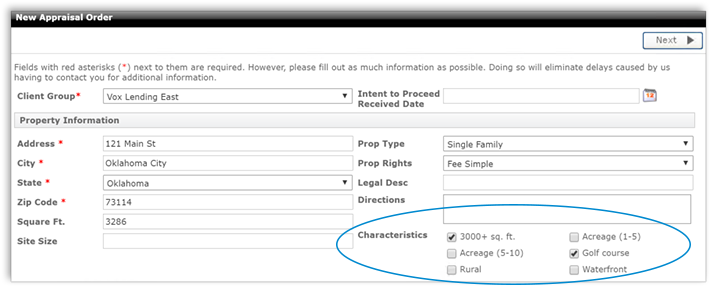
Here's how to create and enable these checkboxes:
- Access VMP XSite Preferences.
- On the left, click Configure Order Form.
- In the list on the right, scroll to Prop
Characteristics.
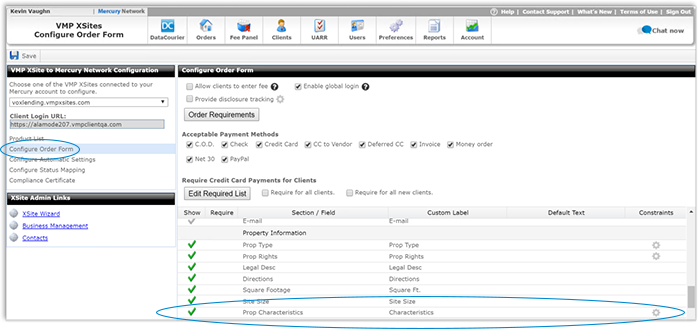
There are a few things to do here:- Place a check in the Show column to show this section on the order form.
- Place a check in the Require column to require at least on box to be checked.
- Click the Settings icon to configure the checkboxes. In
the window that appears, you'll only see one item: None.
You can do a few things here:
- Click Add new to add a new checkbox. Simply type the name and click Done.
- As you add items, place a check to the left to enable the item on the order form. Up to 8 items can be enabled at a time, including None.
- When you're done, click Save.
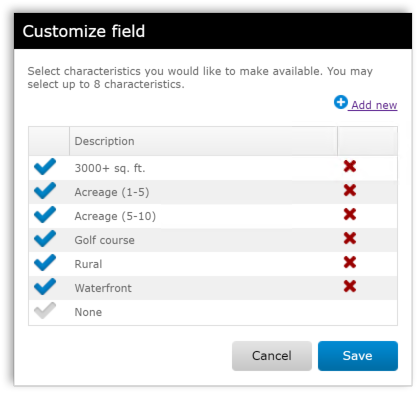
- Click Save in the upper-left to save your changes and enable the Characteristics section on the order form.
Mercury
Network and its products are trademarks |