Xcelerator |
||
Xcelerator is designed to verify the property contact's information and ascertain their availability for the inspection. Using any web browser, they can choose blocks of time within the next four business days, or request to be contacted by the appraiser. The appraiser then receives the property contact's available times (or contact request) and may schedule the inspection right away or coordinate with the property contact as needed.
You can enable Xcelerator globally so it's used on every order. When placing a new order, you also have the option to turn Xcelerator off at your discretion.
Here's how to enable Xcelerator:
- Click Preferences, then choose Connection Settings.
- In the Xcelerator section, place a check next to Use
Xcelerator to verify and schedule inspections between the property contact and
assigned appraiser.
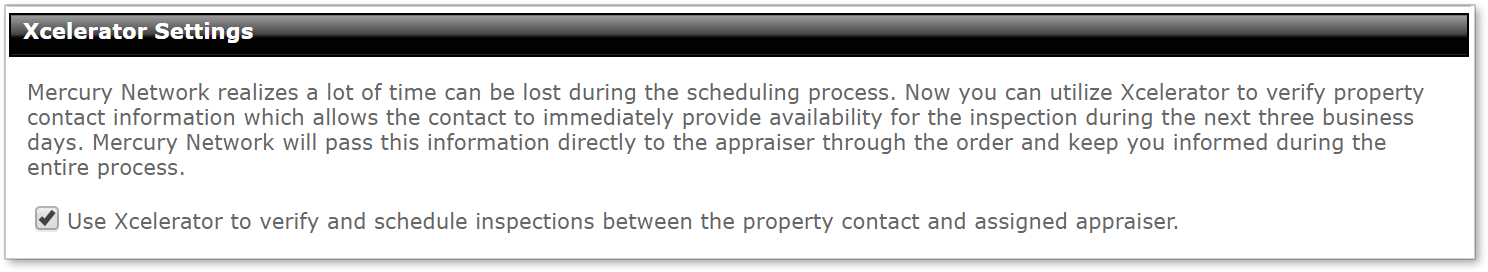
- Click Save.
Mercury
Network and its products are trademarks |