Details about vendor ratings
When using vendor ratings as a component of Vendor Selection Settings, you might want to know a little more about what each rating means. So, we’ve assembled information about the ratings below - just expand each item to learn more.
On time percentage
The On time percentage shows how often a vendor delivers a product on time. It takes into account all the products this vendor has delivered via Mercury Network for any of their clients. If the vendor has been on time for 89.5% or more of their deliveries, they’ll have a 5-star rating. If not, they’ll have a lower star rating based on this chart:
Percent on-time deliveries |
Star rating |
≥89.5 |
5 |
≥79.5 |
4.5 |
≥69.5 |
4.0 |
≥59.5 |
3.5 |
≥49.5 |
3.0 |
≥39.5 |
2.5 |
≥29.5 |
2.0 |
≥19.5 |
1.5 |
≥9.5 |
1.0 |
≥4.5 |
.5 |
0 |
0 |
Quality rating
You have the opportunity to rate the quality of the vendor’s work on each order, so this overall quality rating is calculated based on the per-order ratings you and your team members have given the vendor. It’s a simple average, taking the sum of all the quality ratings and dividing them by the total number of ratings.
Expiration percentage
Percent of orders accepted/declined |
Star rating |
≥89.5 |
5 |
≥79.5 |
4.5 |
≥69.5 |
4.0 |
≥59.5 |
3.5 |
≥49.5 |
3.0 |
≥39.5 |
2.5 |
≥29.5 |
2.0 |
≥19.5 |
1.5 |
≥9.5 |
1.0 |
≥4.5 |
.5 |
0 |
0 |
Acceptance percentage
Percent of orders accepted |
Star rating |
≥89.5 |
5 |
≥79.5 |
4.5 |
≥69.5 |
4.0 |
≥59.5 |
3.5 |
≥49.5 |
3.0 |
≥39.5 |
2.5 |
≥29.5 |
2.0 |
≥19.5 |
1.5 |
≥9.5 |
1.0 |
≥4.5 |
.5 |
0 |
0 |
Turn time
Revision turn time
Rework percentage
The Rework percentage shows how often the vendor has been asked to rework an order, i.e. they received a revision request. Each revised order is only counted once, so an order with three revision requests would only count as one. It takes into account all the products the vendor has delivered to their Mercury Network clients. If the vendor receives revision requests on less than 11% of their orders, they'll have a 5-star rating. If not, they’ll have a lower star rating based on this chart:
Percentage of orders revised |
Star rating |
<11 |
5 |
<21 |
4.5 |
<31 |
4.0 |
<41 |
3.5 |
<51 |
3.0 |
<56 |
2.5 |
<61 |
2.0 |
<66 |
1.5 |
<71 |
1.0 |
<75 |
.5 |
>75 |
0 |
Professionalism rating
You have the opportunity to rate the professionalism of the vendor’s work on each order, so this overall Professionalism rating is calculated based on the per-order ratings you and your team members have given the vendor. It’s a simple average, taking the sum of all the ratings and dividing them by the total number of ratings.
Overall Rating (only visible when placing new order)
This is an average of all the star ratings which apply to this vendor. We add up all the rating scores, and divide them by the total number of ratings. This rating is visible on the Vendor selection page when placing a new order, in the Rating column.
This overall Rating takes into account the Proximity rating, which reflects how the vendor’s distance from the subject property compares with the Ideal Proximity you entered in your Vendor Selection Settings. Vendors who are within your Ideal Proximity will have a 5-star rating. Vendors outside your Ideal Proximity will have a decreasing 5-star rating based on how much farther away they are than your Ideal Proximity.
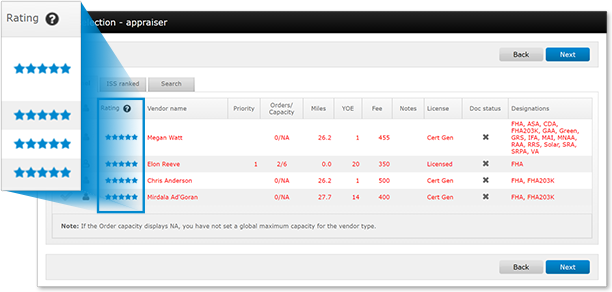
Doc Details
This doc helps you understand how vendor ratings work in Mercury Network.
- Document 9800
- Revised: 2/22/2021
The Big Picture
You can use vendor ratings to help decide which vendor is best for an assignment. This document shows you how each vendor's ratings are determined so you can make a more informed decision.