Assignment Ratings |
||
If the Vendor Ratings permissions are enabled by your administrator, you are able to rate the quality and professionalism of your vendors. After an order has been placed and accepted by the vendor, open the order. On the right under Documents, Maps, & Stats is Assignment Ratings.
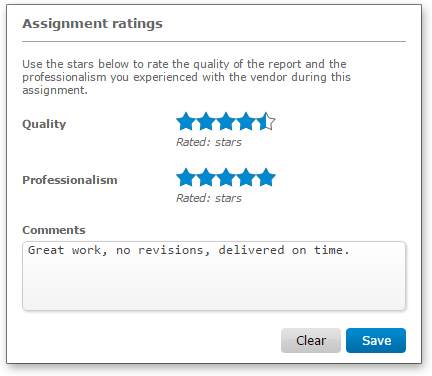
Hover your mouse over the stars and click to set the vendor rating. Add any comments and click Save. These comments are saved to the Notes tab of the vendor's profile with a link to the order details.
Mercury
Network and its products are trademarks |