OptiVal and RealCondition Report Status |
||
If you've ordered an Optival AVM Cascade, the report will be available very quickly - usually within a minute. You can refresh the page to see if the report has been completed.
OptiVal+ inspections and RealCondition Report Rush orders are due at 9AM on the 2nd business day, and an additional fee applies. Non-rush orders are due at 9AM on the 4th business day.
Completed reports
When an Optival AVM Cascade or RealCondition Report has been completed,
you'll see new information populate this window. Refer to the diagram below to
see what you'll find in each section.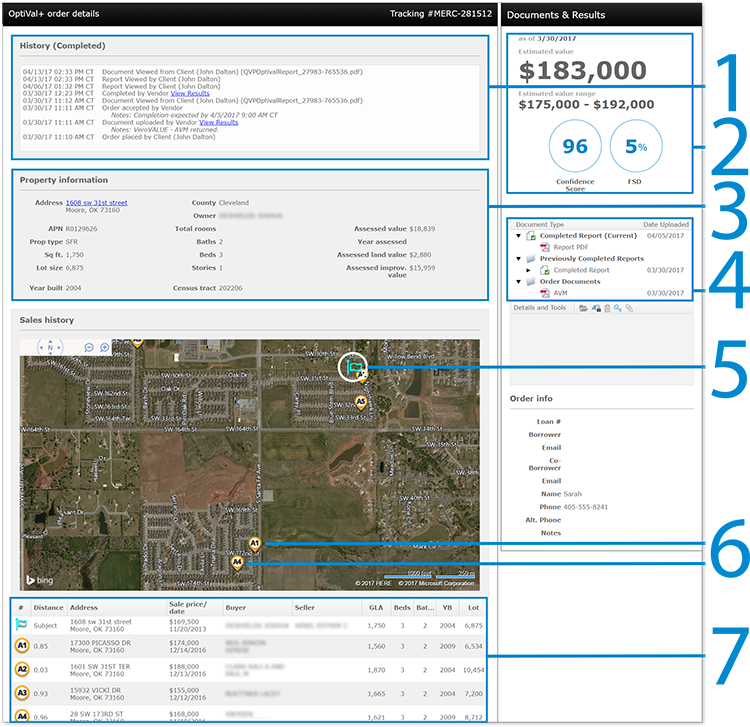
- If you've ordered a RealCondition Report, the History will show
when that report will be completed.
When your OptiVal AVM Cascade or RealCondition Reports are ready, you'll see the status update in your audit trail. You can click the links here to view the reports. - This area shows the estimated value, value range, confidence score, and forecast standard deviation (FSD).
- Property details from the AVM report appear here.
- All the completed reports are listed here. Click any of them to download the PDF.
- The subject appears on the map here.
- The recent nearby sales appear here.
- The subject and recent nearby sales are listed here, along with details from the AVM report. p
OptiVal AVM cascade unsuccessful
In some cases, an AVM cannot be found for the property, so you'll see a
Cancelled by vendor status. In this case, you won't be charged, and it
may be best to order an appraisal, so you can click the Order
Appraisal button.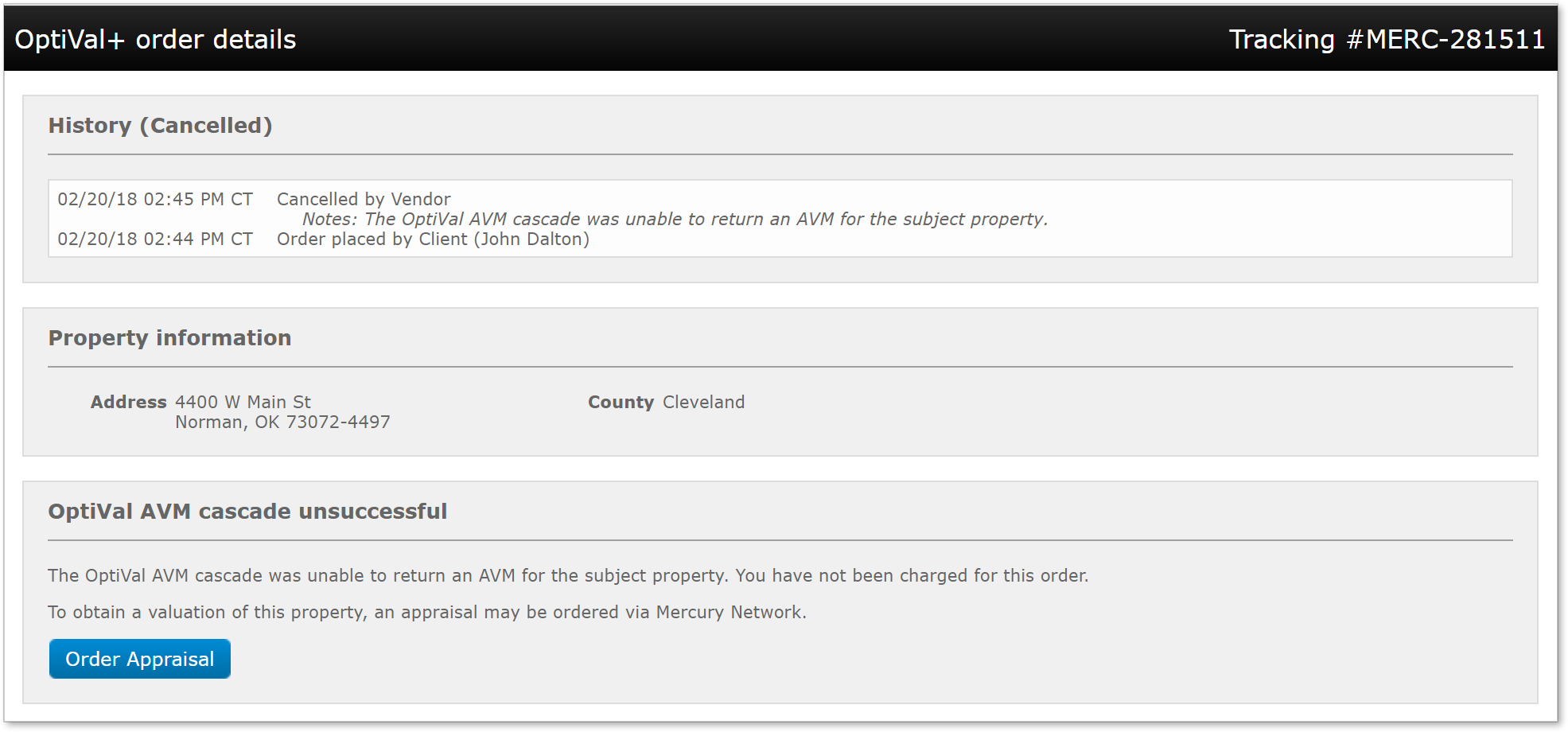
Mercury
Network and its products are trademarks |