SureReceipts |
||
You can configure SureReceipts to automatically deliver the completed appraisal to the borrower and optionally, the co-borrower. There are several ways you can customize and control this automation, so here's what to do:
- Log into Mercury Network.
- Click Preferences at the top, and choose
Connection Settings.
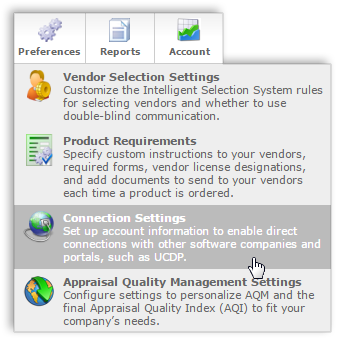
- In the SureReceipts Settings section, there are several
options:
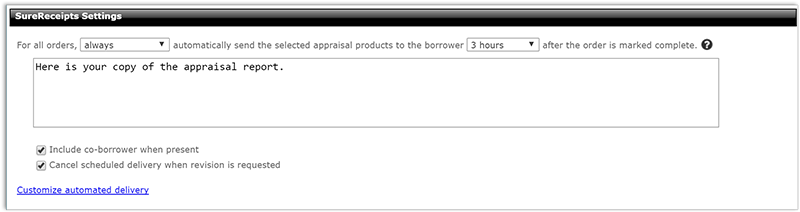
- In the first drop-down box, choose always to turn on automatic delivery, or choose never to disable it.
- In the second drop-down, choose the amount of time delay before the report is delivered. You can set this in hours or business days.
- Enter any comments that should be included in the email notification that will be sent.
- Check Include co-borrower when present to send a notification to the co-borrower's email if available.
- Check Cancel scheduled delivery when revision is requested to stop delivery when any revision is requested within the timeframe of the delay. This option is only available when the selected time delay is greater than immediately.
- Click Customize automated delivery to select which
products will be automatically delivered. If you don't select individual
products, every product will be selected for automatic delivery.
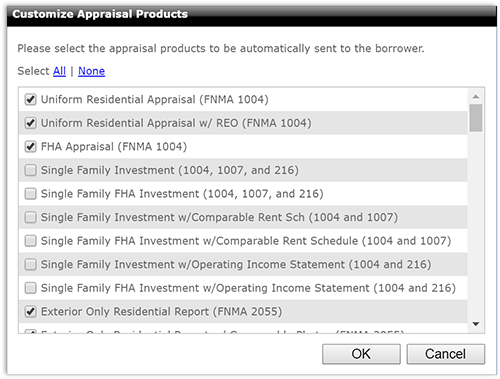
- Click Save at the top-left to keep your
changes.
Mercury
Network and its products are trademarks |