Preferences |
||
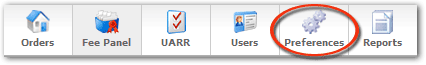
As a Mercury Network administrator for your organization, you can apply strict control over how Mercury Network recommends appraisers, over what forms are required in different report types, how you want to be notified of changes to your order, and more. To access your Mercury ordering preferences...
- In Mercury Network, click Preferences in the top toolbar.
- From the menu that appears, choose one of the following options:
- Vendor Selection Settings - To control how Mercury ranks appraisers in the network, set up automatic ordering, or set up double-blind ordering, click this item.
- Product Requirements - To control the form requirements of different appraisal products that you order, require appraisers with specific designations, or include standard documents with every order for a certain form type, click this item.
- Connection Settings - This is where you can set up your connection to UCDP so you can submit your appraisals directly to the portal from Mercury Network.
Mercury
Network and its products are trademarks |
