Create Accounts |
||
To create loan originator user accounts in your Mercury Network user manager...
- In your Mercury user manager, click
Create New User.
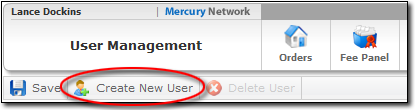
- In the screen that appears, fill out the user's profile information. At a minimum, set an e-mail address, password, security question/answer, name, and address.
- As necessary, fill out the rest of the profile.
- In the Permissions section at the bottom of the profile, mark any of the user privileges you wish to grant to the user account.
- When finished, click Save at the top of the screen to save your profile.
Mercury
Network and its products are trademarks |