Negotiate About Orders |
||
When you place an order, the vendor you select may conditionally decline it pending an adjusted fee or due date. If this happens, you'll receive a notice about the conditionally declined order and must respond to the order in Mercury. To do so:
- In Mercury Network, click
Conditionally Declined in the status list on the left.
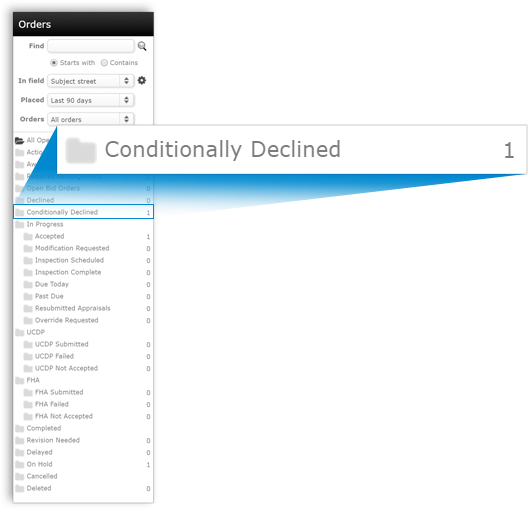
- Find the order in the list of open orders and double-click it.
- Select one of the responses at the top of the screen and click
OK. Responses include:
- Agree - Accept the proposed fee and due date
- Conditionally Agree - Continue "haggling" about the due date and fee. Be sure to update the due date or fee if you mark this option.
- Reassign - If you select this option, you must select a new vendor and accept the payment terms for that vendor.
Mercury
Network and its products are trademarks |