Notification Settings |
||
Mercury allows you to specify how each user prefers to receive notifications about changes to their appraisal orders. To change a user's notification settings:
- In Mercury Network, click
Users.
- In the screen that appears, scroll to the Notification
Settings section.
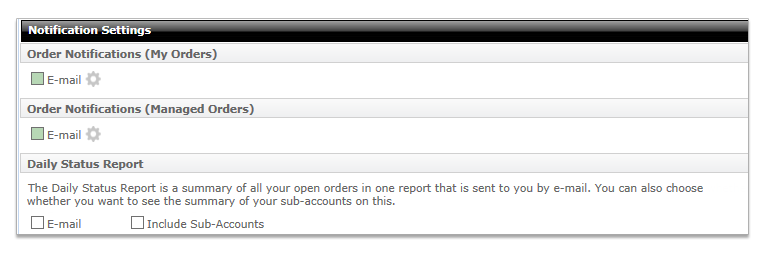
Here you can control, in detail, what notifications the user will receive:
- In Order Notifications (My Orders) you can specify which notifications the user will receive for orders placed by that user.
- In Order Notifications (Managed Orders) you can specify which notifications the user will receive for orders managed by that user.
- In Daily Status Report you can specify how the user would like to receive the Daily Status Report for all their open orders. If you're setting options for the administrator, you'll have the option to Include Sub-Accounts which will include information about the user's sub-accounts in the Daily Status Report.
- After you've selected the user's notification options, click Save in the upper left to commit your changes.
Mercury
Network and its products are trademarks |