Coverage |
||
On the Coverage tab, select the areas where you intend to accept Mercury Network orders. You can select and unlimited number of counties in up to three states.
- Select the state you'd like to add to your coverage.
- Select a county or city you'd like to add to your coverage.
- Click the Select button to move the selected county/city to your coverage.
- Click the Save button on the toolbar near the top.
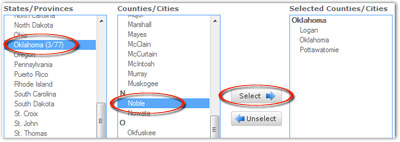
Mercury
Network and its products are trademarks |