Products |
||
On the Products tab, configure your payment methods and set up the fees for each of the products you offer.
- Check the box next to each payment type you accept.
- Click the tab related to the type of products for which you'll accept orders.
- Next to each item for which you'll accept orders, enter your requested fee.
- For each item where you entered a fee, click the Edit
link to the right, and enter any fee notes your client should see when they
place an order with you. The client will be required to read and agree to
these notes before placing an order that will be assigned to you.
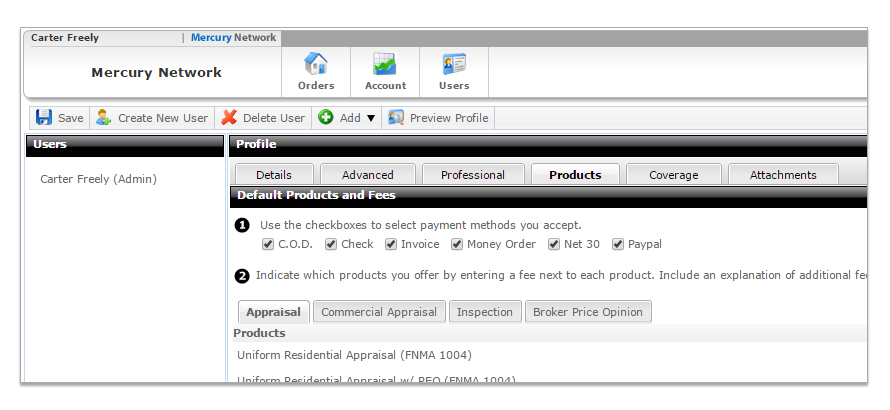
Mercury
Network and its products are trademarks |