Details |
||
The Details tab is where you'll enter your personal information including your address, email addresses, phone numbers, and time zone.
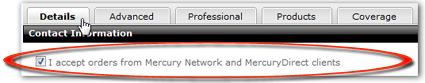
At a minimum, you'll need to complete any fields marked with an asterisk, since they're required.
In addition to entering detailed contact info, you can "enable" a Mercury Network profile to accept orders by checking the I accept orders from Mercury Network and MercuryDirect clients box.
|
||||
If you're setting up a profile that won't be accepting orders (for instance, someone who manages orders) don't check this box.
Here's a brief description of each field on the tab:
- Primary E-mail Address/Username - this will be the email
address to which notifications are delivered, as well as being used to log
into Mercury Network.
Note: This e-mail address must be unique to your Mercury Network profile.
- Password - this is the password you use to access Mercury Network.
- Additional E-mail addresses - list any additional e-mail addresses should to which notifications should be delivered. Separate multiple addresses with a semicolon (;).
- First Name - this is the user's first name.
- Last Name - this is the user's last name.
- Company Name - this is the name of the company the user is associated with.
- Street Address - this is the street address for the user.
- City - this is the city portion of the user's address.
- State - this is the state portion of the user's address.
- Zip - this is the zip code portion of the user's address.
- Time Zone - this is the time zone for the user. This will be used to determine the user's view of the audit trail as well as scheduled events.
- Office Phone Number - this is the user's office phone number.
- Extension - this is the extension portion of the office phone number.
- Cell Phone Number - this is the user's mobile phone number, and will be used for delivery of text notifications.
- Fax Number - this is the user's fax number, and will be used for delivery of fax notifications.
- Wireless Provider - this is the user's wireless service provider. This information will be used for delivery of text notifications.
- Entity ID - An EntityID is an internal number that denotes a unique user’s right to use a part of a system.
More:
Mercury
Network and its products are trademarks |
 Out of office settings
Out of office settings