Edit QuickList entries |
||
You can make changes to existing QuickList entries whenever you need — including the description and the text for the entry.
To edit a QuickList item:
- Move your cursor over the field where you want to edit the QuickList
item. When you do, you'll see the QuickList
icon (
 ) appear in the upper right corner
of the field. When you see the icon, click it.
) appear in the upper right corner
of the field. When you see the icon, click it.
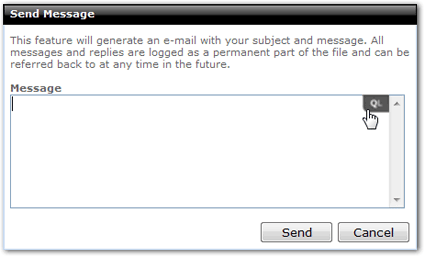
- Now, in the QuickList window, click the edit link next to
the QuickList item you want to edit.
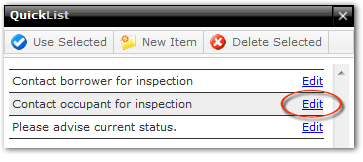
- Now, in the QuickList editor, make the necessary changes, and when you're
done, click Save.
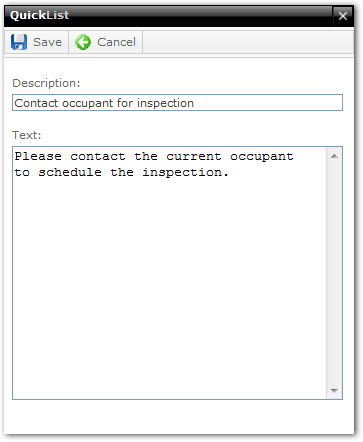
Now you're returned to the QuickList window where you can use the entry, add a new one, or make further edits. If you're finished with QuickLists, click the X in the upper right corner of the QuickList window.
Mercury
Network and its products are trademarks |