Find orders |
||
To search for an order in Mercury Mobile using a keyword or piece of order information, tap the search field at the top of the list of orders and enter your search criteria. As you type, orders are filtered out dynamically, so there is no need to press Enter. Any orders that don't match your search terms are immediately removed from the list.
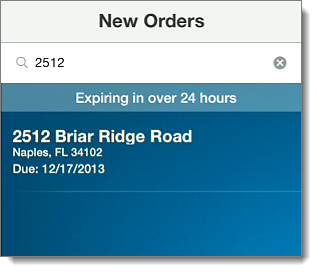
To view all orders again, simply tap  , or
clear any data from the field.
, or
clear any data from the field.
Mercury Network and its products are trademarks
|