Assign contacts to Client Groups |
||
Follow the instructions below to add a client contact to a client group:
- In the Clients section, click any contact in the list to
select it. Then click Client Groups, and choose Add
to Client Groups.
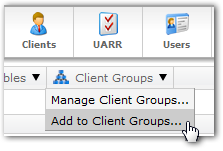
- In the Add to Client Groups window that appears, select the Client Group to which the selected contact should be assigned, and click Save. This adds the contact to that group and closes the window.
- To view the Client Group(s) to which a contact is associated, click the
View drop-down in the Client Groups column
for any contact.
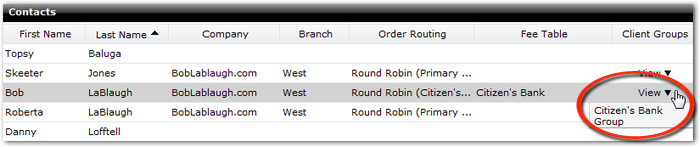
Mercury
Network and its products are trademarks |