Clients |
||
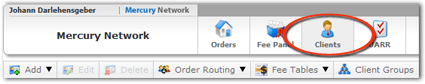
In
Clients, you can carefully control settings for your clients
who order appraisals via your client portal. This section lets you customize
settings for each client, including acceptable payment methods, Report Groups,
Order Groups, and Fee Tables- to name a few. These advanced settings interact
with your client portal to let you automate the ordering and routing for each
specific client.
For each client who will order appraisals, you can create a company, then assign individuals contacts to that company..
Each contact will have a login that allows them to access your site to place new orders and manage existing ones.
Once you've created the contacts and established their logins, each of them can be assigned to a specific Fee Table, Routing Group, and Client Group. Then, by adjusting the settings for those Fee Tables, Routing Groups, and Client Groups, you'll provide a customized ordering experience for the client, while automating order management functions for that client in Mercury Network.
By default, when you enter the Clients view, you'll see a list of contacts.
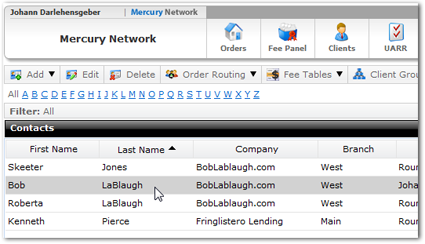
- Here, you can sort the list by any column by clicking the column header; when the list is being sorted by a column, that column will display a small arrow indicating the sort order..
- Double-click any contact in the list to edit it. Alternately, you can select the contact in the list and click Edit.
- Select any contact and click Delete to delete the
contact.
More:
Mercury
Network and its products are trademarks |
 Creating Companies
Creating Companies