Award Bid |
||
When an appraisal bid is selected from the Review bids dialog and the Award bid button is selected, the Award bid dialog is displayed. On this screen, the order is awarded to the selected vendor and any appraiser not yet declined are marked for decline.
The dialog shows the property address, vendor selected for award and vendors who will be marked for decline.
To complete the dialog do the following:
- Add an award note
- Verify the payment method used to pay the selected appraiser
- Add a decline note
- For VMP orders, if you'd like to update the due date on the client's order and send a notification, at the bottom of the dialog, place a check next to Update the due date on the VMP XSite and notify client.
- Again, for VMP orders, if you'd like to update the fee on the client's
order and send a notification, at the bottom of the dialog, place a
check next to Update the order fee on the VMP XSite and notify
client.
- Select the Award button (cancel the award process by selecting the 'Cancel' button).
Note: The appraisers listed in the Decline section
will not be notified that they have been declined until the awarded appraiser
'accepts' the award.
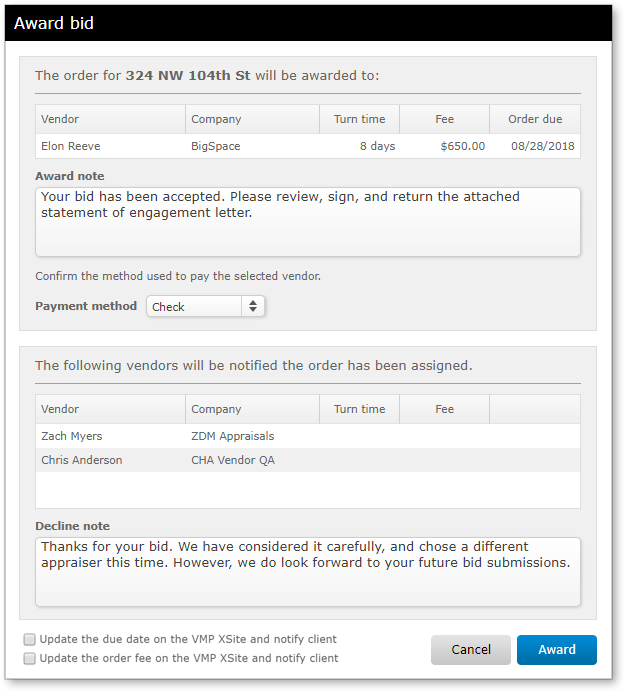
When a residential appraisal order is awarded, the appraiser will automatically accept the order. When a commercial appraisal order is awarded, the appraiser will be able to accept or decline the order.
View the Review bids dialog.
Mercury
Network and its products are trademarks |