Send Message |
||
To send a message to the appraisers selected from whom you've requested a bid, select the desired appraisers from the Review bids dialog and click the Send message option. You may send a message to one or more appraisers.
When you select the Send button, the appraiser(s) will be sent an e-mail containing your message and an entry added to the order history.
Note: The receiving appraiser will not be able to view other appraisers who have been sent a message.
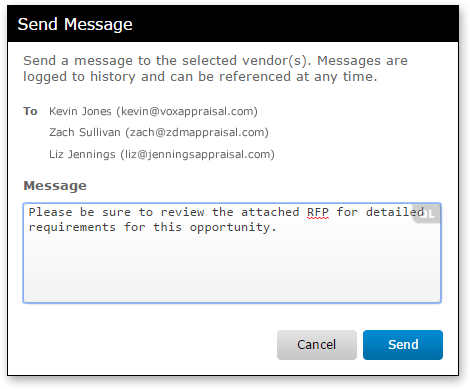
View the Review bids dialog.
Mercury
Network and its products are trademarks |