Request Revisions |
||
When an appraiser delivers a report via DataCourier, you can request a revision directly from that appraiser in DataCourier.
Here's how it works.
- In DataCourier, double-click the file for which you intend to request a revision.
- In the Property Details window, click Request Revision on
the toolbar.
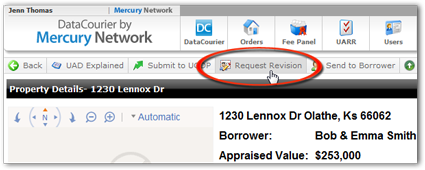
- In the Request Revision dialog there are a couple of
things you may need to do:
- If there is a Vendor's e-mail field on the dialog, that means the file uploaded manually, so DataCourier doesn't know where to send the request. Simply fill in the intended appraiser's e-mail address.
- Type any instructions to the appraiser. When you're done, click Send.
Now, a notification containing your instructions will be sent to the appraiser. When the appraiser delivers the report back to you via DataCourier, you'll receive a notification, and you'll instantly be able to access the revised report via the same DataCourier file where you requested the revision. You'll also see an entry in DataCourier's history showing when the revision was uploaded, and from what e-mail address.
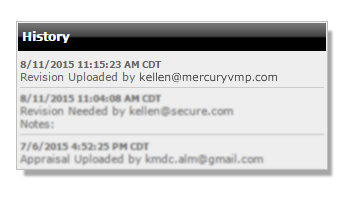
Mercury
Network and its products are trademarks |