Vendor Products |
||
Click the Products tab to see which products this vendor provides.
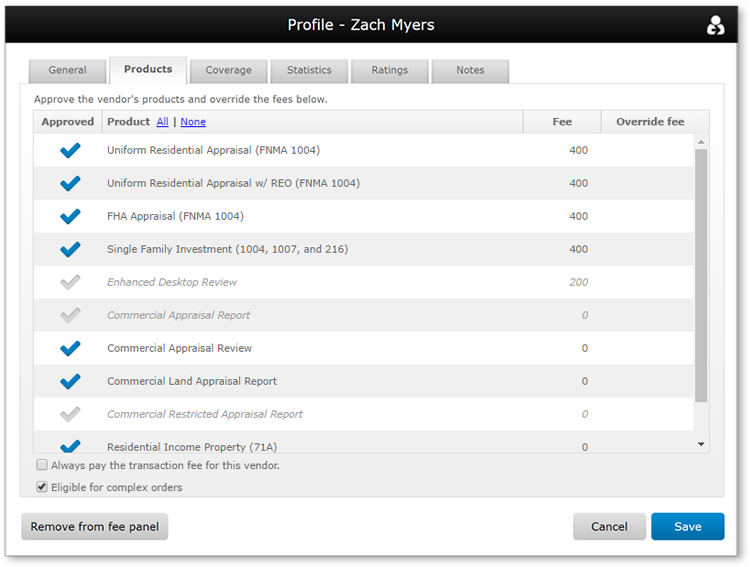
- By default a vendor is approved for all products. However, you can prevent them from being considered for certain job types by clearing the checkbox in the Approved column.
- If you have special fee arrangements worked out with the vendor, you can enter a custom fee in the Override fee column. This keeps you from having to manually change the fee when placing an order to this vendor.
- Click All or None to select or deselect all products.
- Click Always pay the transaction fee for this vendor to make this setting the default for this vendor.
- Check Eligible for complex orders if this vendor may be assigned orders which have been marked as Complex.
Mercury
Network and its products are trademarks |