Vendor Assignment |
||
The Assignment tab gives you very specific control over when this vendor can be considered for order assignment. Here's what the options mean:
- Staff or salaried: Check this box to indicate that this
is a staff vendor or one who is on salary.
- Check Do not show order fee on assignment to prevent seeing fee options when assigning an order to this vendor. Since many staff vendors do not require an order fee, this helps streamline the order process by avoiding the payment process entirely, which also means the vendor will not be paid for the order.
- Vendor priority: Here, you can set a priority ranking of 1-5 for this vendor. Together with the Enforce vendor priority item in your Vendor Selection Settings, you can prioritize assignment for specific vendors.
- Capacity: Use this to limit the number of orders which can be assigned to a vendor concurrently. This setting overrides any global capacity settings in your Vendor Selection Settings.
- The Order capacity graph shows this vendor's orders vs their capacity for this month and the last 12 months.
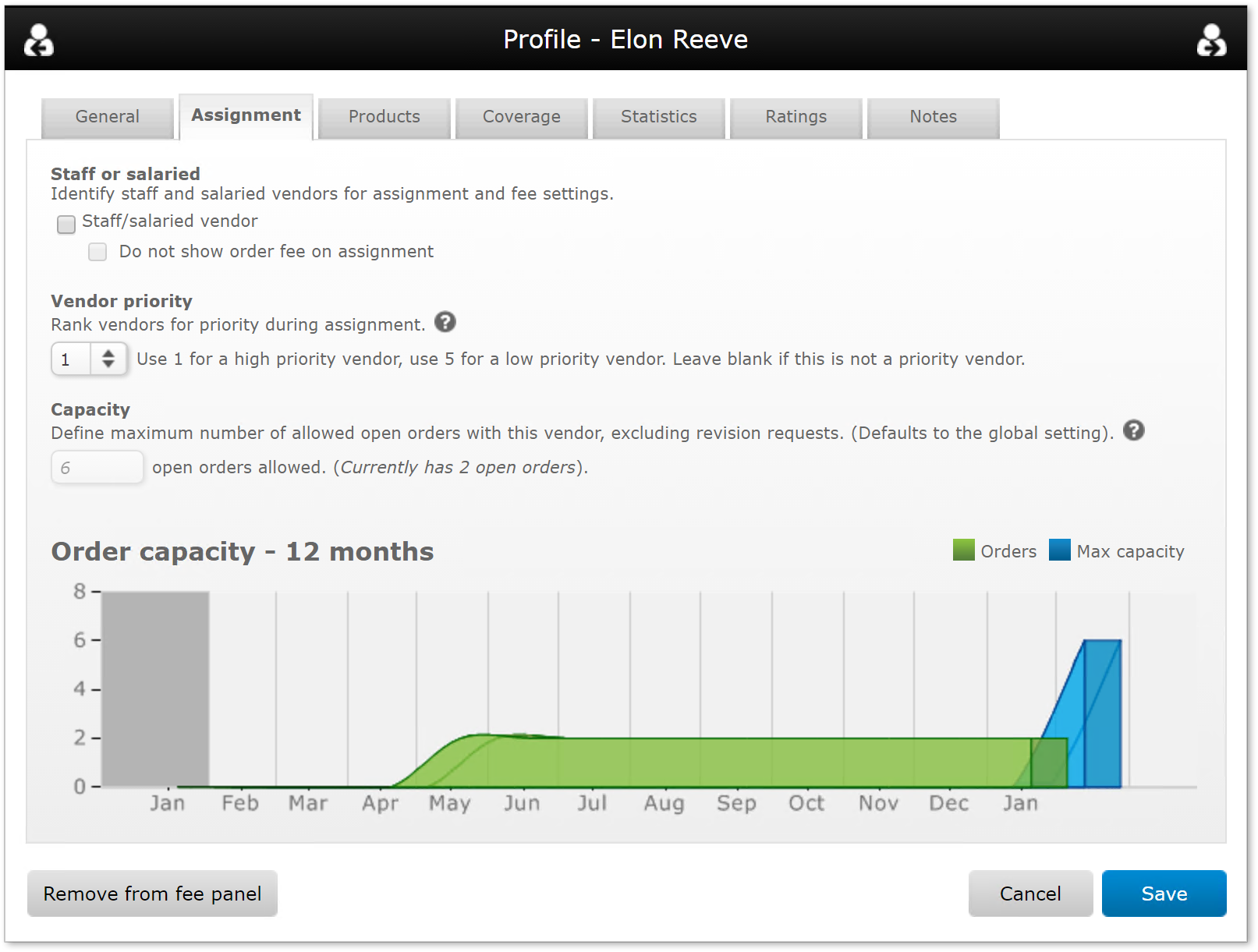
Mercury
Network and its products are trademarks |