Create Document Templates |
||
Here, you can create templates for a statement of engagement which can be automatically attached to residential or commercial orders, and a request for proposal which can be automatically attached to commercial orders.
- In Product Requirements, click Document templates on the
toolbar.
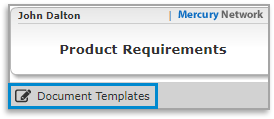
- In the window that appears, there are several things you can do:
- See the dropdown for the name of the current template, or use it to select a different template.
- Click create new to start a completely blank template with a new name.
- In the editor, type, paste, and format your text. If you have existing
content you'd like to use in a template, you can copy/paste from your
favorite word processing application.
If you edit a default template, you'll be prompted to save the template with a new name. - To merge information from the order, use the dropdowns to merge My Fields, Client Fields, Vendor Fields, or Order Fields.
- At the bottom of the editor, click Design or HTML to select the format of the information you're entering.
- Click Preview to open a sample PDF which you can use to proof your template.
- When you're finished, click
Save.
Mercury
Network and its products are trademarks |